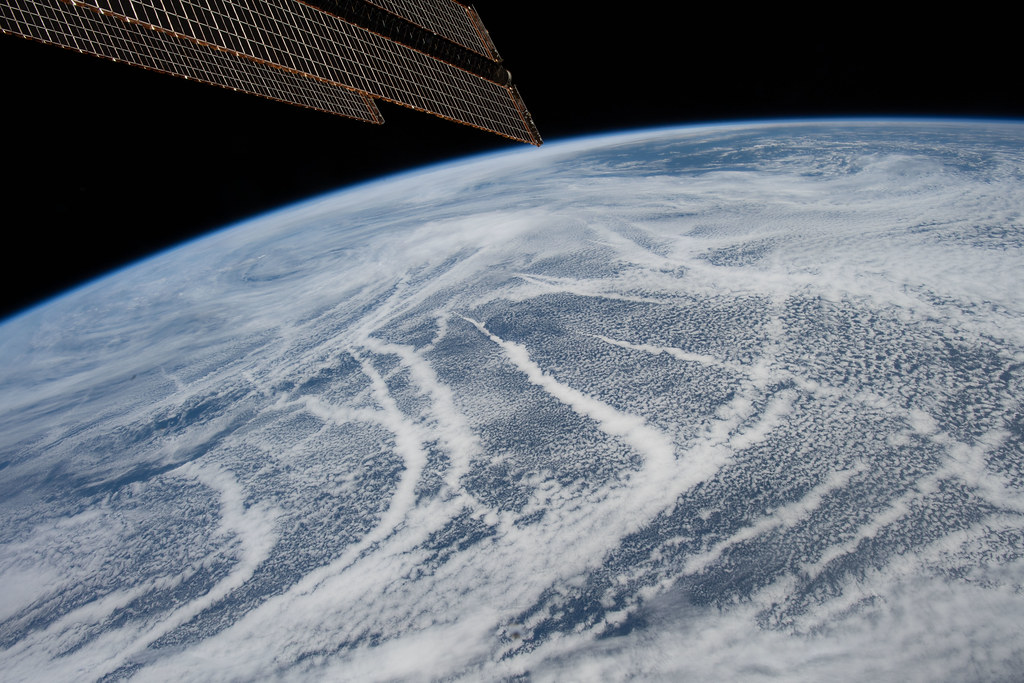Laravel, a widely-used PHP framework, has proven to be a favorite among developers for creating modern web applications. To ensure the quality and reliability of these applications, it is essential to adopt the best practices and utilize the right tools for Laravel testing. This article will dive into the most effective approaches and tools for Laravel testing, helping you create robust and secure applications.
1. Embrace Test-Driven Development (TDD).
Test-driven development is a software development methodology focusing on writing tests before writing the application code. TDD encourages developers to think about their code from a testing perspective, ensuring the application’s reliability. Implementing TDD in your Laravel projects will help you build a strong foundation for high-quality applications.
- Key Benefits of TDD
- Improved code quality
- Faster development process
- Easier refactoring
- Simplified debugging
- Enhanced collaboration between team members
2. Use PHPUnit for Unit Testing.
PHPUnit is the default testing framework for Laravel applications. It helps developers perform unit testing, verifying individual components’ functionality in isolation. PHPUnit ensures your application’s building blocks work as expected, reducing the risk of unexpected errors and making your code more maintainable.
How to use PHPUnit with Laravel
- Install PHPUnit via Composer:
composer require --dev phpunit/phpunit - Run the tests with the
vendor/bin/phpunitcommand orphp artisan testfor Laravel 7 and later. - Write your test cases in the
testsdirectory.
To get started with unit testing in Laravel, you can use the make:test Artisan command to create a new test file in the tests/ directory. Here’s an example of a simple test that checks if a string is equal to another string:
<?php
namespace Tests\Unit;
use PHPUnit\Framework\TestCase;
class MyTest extends TestCase
{
public function testStringEquality()
{
$this->assertEquals('hello', 'hello');
}
}
In this example, we have created a new test class called MyTest that extends the TestCase class provided by PHPUnit. We have then created a new test method called testStringEquality that uses the assertEquals method to check if the string 'hello' is equal to the string 'hello'.You can also use Laravel’s test helpers to make testing easier. For example, you can use the get method to make a GET request to a route and assert that the response is correct:
<?php
namespace Tests\Feature;
use Illuminate\Foundation\Testing\RefreshDatabase;
use Illuminate\Foundation\Testing\WithFaker;
use Tests\TestCase;
class MyFeatureTest extends TestCase
{
use RefreshDatabase;
public function testGetRoute()
{
$response = $this->get('/my-route');
$response->assertStatus(200);
$response->assertSee('Hello, world!');
}
}
In this example, we have created a new feature test class called MyFeatureTest that extends the TestCase class provided by Laravel. We have then used the get method to make a GET request to the /my-route route and asserted that the response has a status code of 200 and contains the string 'Hello, world!'.To run your tests, you can use the phpunit Command:
phpunitThis will run all the tests in the tests/ directory. You can also run a specific test file or method by passing the file or method name as an argument to the phpunit command.
3. Leverage Laravel Dusk for Browser Testing
Laravel Dusk is a browser automation testing tool designed specifically for Laravel applications. It allows you to test JavaScript-powered applications and ensure that your front-end components work seamlessly with the back-end.
Getting Started with Laravel Dusk
- Install Laravel Dusk via Composer: composer require –dev laravel/dusk
- Run php artisan dusk:install to set up the testing environment.
- Write your browser tests in the tests/Browser directory.
- Execute the tests using the php artisan dusk command.
4. Utilize Feature Tests for End-to-End Testing
Feature tests are vital for testing the complete functionality of your application, including its user interface, APIs, and integration with external services. Laravel provides built-in support for feature testing, enabling you to simulate user actions and verify the expected outcomes.
How to Write Feature Tests in Laravel
- Create a new feature test using the php artisan make:test command.
- Define the test methods, simulating user actions such as visiting pages, filling out forms, or clicking buttons.
- Use Laravel’s built-in assertions to verify the expected results.
5. Implement Continuous Integration (CI)
Continuous Integration (CI) is a development practice where code is frequently integrated into a shared repository. This early detection of integration issues automates testing and ensures the stability and reliability of code throughout the Laravel development workflow.
Popular CI Tools for Laravel Projects
- GitHub Actions
- GitLab CI/CD
- Jenkins
- Travis CI
- CircleCI
6. Monitor Code Coverage
Code coverage is a metric that measures the percentage of your code executed during testing. Monitoring code coverage in your Laravel projects can help you identify untested areas and ensure that your tests cover a significant portion of your application’s functionality. High code coverage does not guarantee flawless code, but it indicates thorough testing and increases the likelihood of detecting potential issues.
Tools for Measuring Code Coverage in Laravel
- PHPUnit: Laravel’s default testing framework, PHPUnit, includes built-in support for generating code coverage reports.
- Codecov: This third-party service integrates with various CI tools to provide detailed code coverage reports and insights.
7. Adopt the Repository Pattern
The repository pattern is an architectural pattern that helps you decouple your application’s data access logic from its business logic. Using the repository pattern in your Laravel projects makes your code more maintainable, testable, and scalable.
Benefits of the Repository Pattern
- Improved code organization
- Easier testing and mocking of data access
- Simplified data access logic
- Enhanced flexibility to switch between data storage systems
8. Follow Laravel’s Testing Conventions
Laravel provides a set of testing conventions that make it easier for developers to write and organize tests. Adhering to these conventions will help you maintain consistency across your projects and improve the overall testability of your applications.
Laravel Testing Conventions
- Structure your tests according to Laravel’s directory structure (tests/Feature, tests/Unit, and tests/Browsers).
- Use the TestCase class provided by Laravel for all your test cases.
- Follow Laravel’s naming conventions for test methods, such as test_example_function() or test_example_feature().
9. Keep Your Test Suite Fast
A fast test suite is crucial for efficient development and quick feedback. Slow tests can hinder productivity and discourage developers from running tests frequently. To keep your Laravel test suite fast, consider the following tips:
- Use in-memory databases like SQLite for testing.
- Mock external services and dependencies to avoid unnecessary delays.
- Run tests in parallel when possible.
10. Utilize Additional Testing Tools
While Laravel provides robust testing capabilities out of the box, you can enhance your testing suite with additional tools tailored to specific testing requirements. Here are some popular testing tools to consider:
- Mockery: A powerful mocking library for PHP that simplifies the process of creating mock objects and stubs.
- Faker: A library for generating realistic fake data, which can be helpful for seeding databases and populating test cases.
- Pest: A modern testing framework that offers a more expressive syntax and improved error reporting.
In conclusion, adopting the best practices and tools for Laravel testing is crucial for ensuring the quality and reliability of your applications. You can confidently build robust, secure, and scalable web applications by leveraging Test-Driven Development, PHPUnit, Laravel Dusk, and other testing techniques.