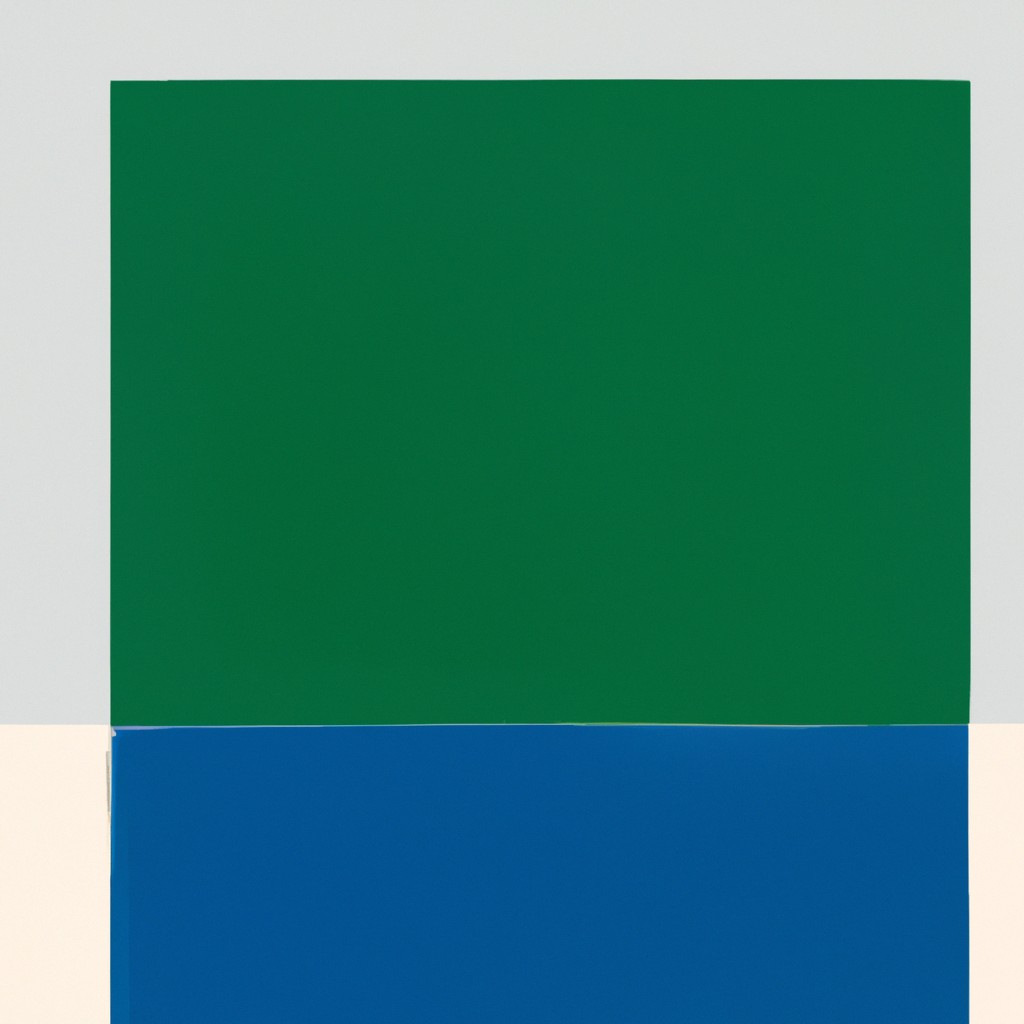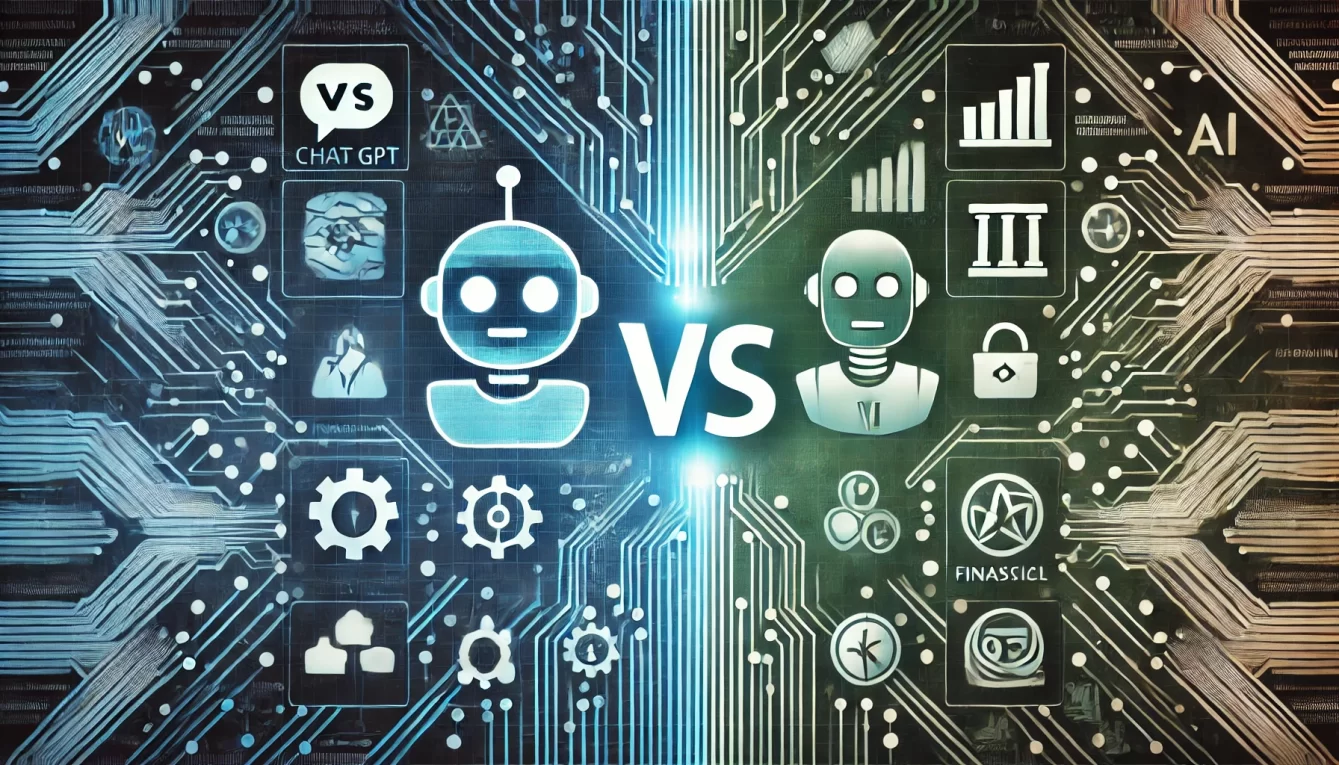Overview of Laptop Storage Options: HDD vs SSD
When buying a laptop, storage options are an essential factor to consider. Gone are the days when hard disk drives (HDDs) were the only option; solid-state drives (SSDs) are now increasingly popular. In this article, we’ll explore the differences between HDDs and SSDs and help you make the right choice for your laptop.
Comparing Laptop Storage Options
The two primary types of laptop storage are HDDs and SSDs. HDDs use spinning disks to store data, while SSDs rely on memory chips. Regarding storage options, HDDs are available in larger capacities and are generally cheaper than SSDs. On the other hand, SSDs provide faster read and write speeds and are more durable and reliable than HDDs.
HDD vs SSD: Which One to Choose?
The choice between HDD and SSD largely depends on your needs and budget. If you require a lot of storage space and don’t mind slower read and write speeds, an HDD might be the right choice for you. However, if you’re looking for faster performance and don’t mind paying a premium for less storage capacity, SSDs are the way to go.
The Lowdown on Hard Disk Drives
HDDs have been around for over 60 years and are still widely used in many laptops. They are mechanical devices that use magnetic disks to store data. HDDs are available in various sizes and capacities, ranging from a few gigabytes to several terabytes. They are also cheaper than SSDs and provide more storage space.
Solid State Drives: A Comprehensive Guide
SSDs are a relatively new technology, and they have quickly become a popular choice for laptops. They use flash memory chips to store data and provide faster read and write speeds than HDDs. SSDs are available in smaller capacities than HDDs, but they are more durable and reliable. They are also more expensive than HDDs.
Storage Capacity: What You Need to Know
When it comes to storage capacity, HDDs are the clear winner. They are available in larger capacities, which means you can store more data. However, SSDs are catching up, and you can now find them in capacities of up to a few terabytes. Before making a choice, consider your storage needs and budget.
Speed Matters: How HDDs and SSDs Compare
When it comes to speed, SSDs are faster than HDDs. They provide faster read and write speeds, which means they can load programs and files quicker. HDDs are slower, but they are still reliable and suitable for everyday use. If you need a laptop that can handle demanding tasks, an SSD might be the better choice.
Pros and Cons of HDD and SSD Storage
HDDs are cheaper and provide more storage space than SSDs but are slower and less durable. SSDs are more expensive but provide faster read and write speeds and are more reliable. When choosing between the two, consider your budget, storage, and performance needs.
Making the Right Choice for Your Laptop
Choosing between an HDD and an SSD is largely a matter of personal preference. If you need a lot of storage space and don’t mind slower speeds, an HDD might be the right choice for you. If you need faster performance and don’t mind paying a premium for less storage capacity, an SSD is the way to go. Consider your needs and budget before making a decision.
In conclusion, choosing the right storage option for your laptop is essential. HDDs and SSDs have pros and cons, and the choice ultimately depends on your needs and budget. We hope this article has helped you make an informed decision and choose the right storage option for your laptop.