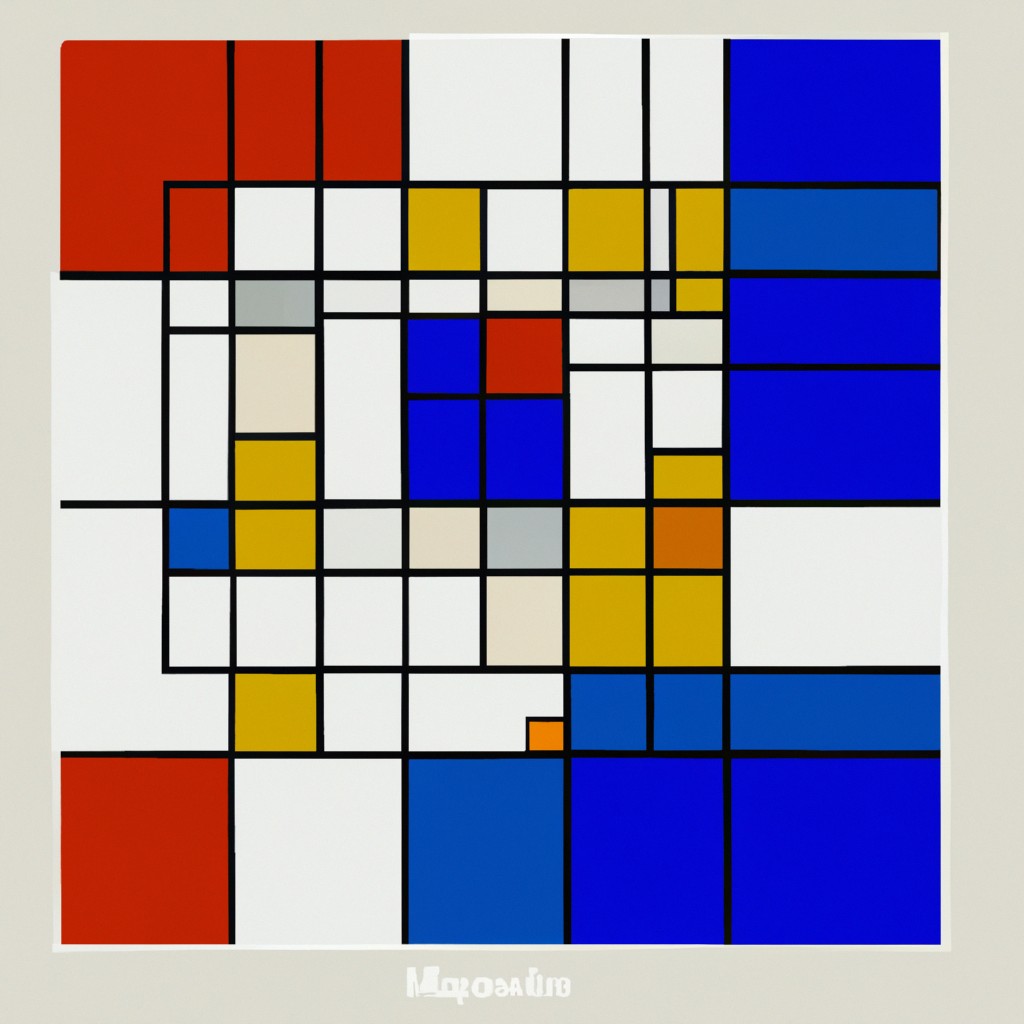How to unleash the Power of AWS CodePipeline
A Comprehensive Guide
In today’s fast-paced business world, executives must leverage cutting-edge technology to stay ahead of the competition. AWS CodePipeline is a powerful tool that can streamline your software development process and lead your organization to success. This article is designed for top-level executives, including CEOs, CTOs, and CFOs, who want to understand the benefits of AWS CodePipeline and learn how to implement it in their organizations. By the end of this article, you will be equipped with the knowledge to make informed decisions about using AWS CodePipeline for your organization’s software development and deployment needs.
What is AWS CodePipeline?
AWS CodePipeline is a fully managed continuous delivery service that helps you automate your software release process. It allows you to quickly and reliably build, test, and deploy your code every time there is a code change based on the release process models you define. By utilizing AWS CodePipeline, you can ensure that your organization’s applications are always up-to-date and meet the highest quality standards.
Setting Up AWS CodePipeline
To start using AWS CodePipeline, follow these simple steps:
- Create a pipeline: Begin by creating a pipeline in the AWS Management Console. Name your pipeline, choose a source provider (such as GitHub, AWS CodeCommit, or Amazon S3), and specify the repository and branch containing your source code.
- Add build and test stages: Add a build stage to compile your code and run unit tests. You can use AWS CodeBuild or another build provider of your choice. Similarly, add a test stage to run integration tests and ensure the quality of your application.
- Add a deploy stage: Finally, add a deploy stage to release your application to your desired environment, such as AWS Elastic Beanstalk, AWS Lambda, or Amazon ECS. You can use AWS CodeDeploy or another deployment provider for this purpose.
- Configure notifications: Set up notifications to keep your team informed about the status of your pipeline. AWS CodePipeline can send notifications through Amazon SNS, allowing you to receive updates via email, SMS, or other messaging services.
Monitoring and Managing Your Pipeline
After setting up your pipeline, it is essential to oversee its performance and control its execution. AWS CodePipeline offers various functionalities to assist you in accomplishing this:
- Visualize your pipeline: The AWS Management Console offers a visual representation of your pipeline, allowing you to track the progress of each stage and action.
- Manage pipeline executions: You can manually start, stop, or retry pipeline executions as needed, ensuring that your release process is always under control.
- Monitor pipeline metrics: AWS CodePipeline integrates with Amazon CloudWatch, enabling you to monitor key metrics such as execution time, success rate, and failure rate. You can set up alarms to be notified of any anomalies or issues.
- Audit pipeline changes: AWS CodePipeline logs all changes to your pipeline configuration, helping you maintain a clear audit trail and adhere to compliance requirements.
Key Takeaways
As you consider implementing AWS CodePipeline in your organization, keep these key takeaways in mind:
- AWS CodePipeline streamlines the software development process, enabling faster and more reliable releases.
- Setting up AWS CodePipeline involves creating a pipeline, adding build, test, and deploy stages, and configuring notifications.
- Monitoring and managing your pipeline is essential to ensuring its success, and AWS CodePipeline provides visualization, execution management, metrics monitoring, and audit logging features to facilitate this process.
- AWS CodePipeline is an invaluable tool for executives seeking to modernize their organization’s software development and deployment strategies, ultimately driving tremendous success and market competitiveness.