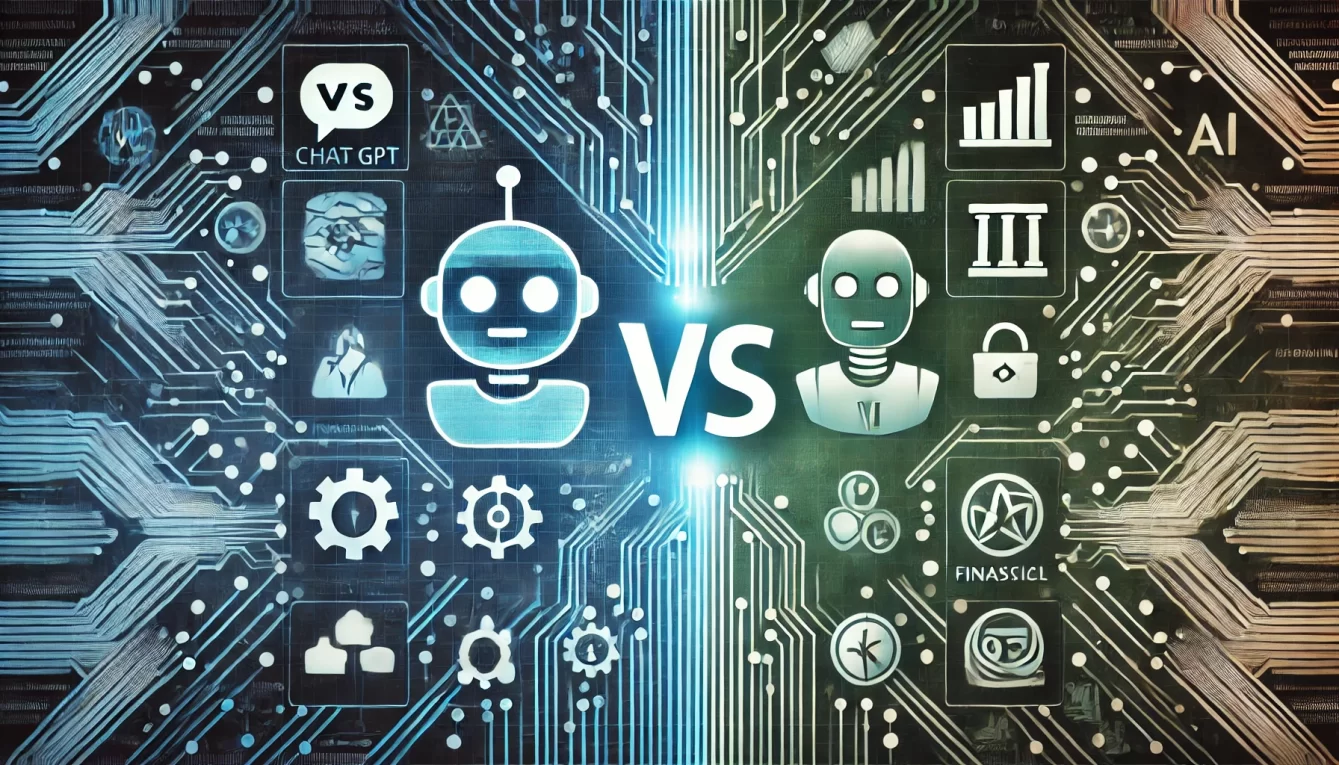Choosing the right laptop for DevOps can greatly impact productivity and efficiency. The best laptops for DevOps in 2024 combine powerful performance, solid battery life, and excellent connectivity. Whether working on coding, testing, or deploying applications, the right device helps streamline those processes.

As technology continues to evolve, new features have become essential for DevOps professionals. A suitable laptop must support various operating systems and offer customization options to fit specific workflows. Understanding these needs is crucial for making an informed decision.
Investing in a laptop that meets these standards can enhance overall work quality and effectiveness. With so many options available, finding the ideal laptop may seem daunting. This guide simplifies the task and highlights the top choices for DevOps in 2024.
Key Takeaways
- Laptops for DevOps require high performance and reliable battery life.
- Customization and compatibility are key features to consider.
- Choosing the right laptop can significantly boost productivity.
Understanding DevOps

DevOps is a set of practices that encourages collaboration between software development and IT operations. As the demand for faster software delivery grows, understanding its core principles and recent trends is essential for success.
Core Principles of DevOps
DevOps is based on several core principles that guide teams in their work. These principles include:
- Collaboration: Teams from development and operations work closely together to align goals and processes.
- Automation: Automating repetitive tasks helps improve efficiency and reduce errors. This includes build processes, testing, and deployments.
- Continuous Integration and Continuous Deployment (CI/CD): This practice enables developers to merge code changes frequently and deploy them automatically. It allows for quick feedback and higher software quality.
- Monitoring and Feedback: Continuous monitoring of applications helps identify issues early. Feedback loops allow for faster responses to problems.
DevOps in the 2024 Landscape
In 2024, DevOps continues to evolve with new tools and practices. Teams are increasingly focusing on:
- Cloud-Native Technologies: Many organizations are adopting cloud platforms for flexibility and scalability.
- Security Integration: DevSecOps integrates security into the DevOps process, ensuring applications are secure from the start.
- Artificial Intelligence and Machine Learning: AI tools help automate tasks and predict potential failures, enhancing decision-making.
- Remote Collaboration Tools: With more remote teams, tools that facilitate communication and collaboration are essential.
These trends highlight the need for adaptability in a rapidly changing tech environment.
Essential Laptop Features for DevOps

When selecting a laptop for DevOps work, certain features stand out as crucial. These include processor capabilities, adequate memory and storage options, and strong networking features. Each of these elements plays a key role in ensuring efficiency and productivity.
Processor Power and Performance
The processor is the heart of any laptop. For DevOps, a powerful CPU is vital to handle multiple tasks. Look for laptops with multi-core processors, such as Intel Core i7 or AMD Ryzen 7.
These processors allow users to run virtual machines, code compilers, and other resource-heavy applications smoothly. A base clock speed of 2.5 GHz or higher is recommended. Additionally, a laptop with a good cooling system will prevent overheating during intense workloads.
Memory and Storage Solutions
Adequate RAM and storage are essential for seamless operation. A minimum of 16 GB of RAM is recommended; however, 32 GB or more is ideal for heavy workloads and multitasking.
This amount of memory allows users to work with multiple applications at once without lag.
For storage, an SSD (Solid State Drive) is preferable due to its speed. A capacity of at least 512 GB is recommended. This ensures quick boot times and faster file access, making the user experience much smoother and more efficient.
Networking Capabilities
Reliable networking is crucial for DevOps tasks. A laptop should support both Wi-Fi 6 and Bluetooth 5.0 for better connectivity and faster data transfer.
Wi-Fi 6 provides faster speeds, improved performance in crowded areas, and better battery efficiency.
Having multiple USB ports, especially USB-C, can also enhance connectivity with external devices and networks. In addition, Ethernet ports are beneficial for stable wired connections when working in environments where wireless may be unreliable.
Operating Systems and Compatibility

When choosing a laptop for DevOps, the operating system plays a vital role. Understanding the differences between Linux, Windows, and MacOS helps in making the right choice. Compatibility with various tools and software is also essential for smooth operations.
Linux vs. Windows vs. MacOS
Linux is a popular choice among DevOps professionals due to its flexibility and open-source nature. It offers powerful command-line tools, ideal for automation and scripting. Many DevOps tools, like Docker and Kubernetes, run natively on Linux.
Windows provides robust support for a wide range of software. Its user-friendly interface makes it accessible for those not familiar with coding. However, running some Linux-based tools might require a virtual machine or Windows Subsystem for Linux (WSL).
MacOS stands out with its Unix-based architecture. This provides a similar environment to Linux, which is advantageous for DevOps tasks. Many developers prefer MacOS for its seamless integration with software like Docker and Xcode.
Virtualization Support
Virtualization is crucial for DevOps as it allows users to run multiple environments on one machine. All major operating systems support virtualization, but the level of efficiency varies.
Linux offers superior virtualization capabilities with tools like KVM and VirtualBox. It allows for easy setup and management of virtual machines, making it ideal for testing configurations.
Windows supports Hyper-V, a robust virtualization platform. It’s suitable for various Windows-based applications but may have limitations compared to Linux when running Linux virtual machines.
MacOS users can leverage Parallels or VirtualBox for virtualization. While these tools are effective, performance can be lower than native Linux solutions.
Choosing the right operating system and ensuring good virtualization support is crucial for a successful DevOps experience.
Top Laptop Brands for DevOps

Choosing the right laptop brand is crucial for DevOps professionals. Key factors include brand reputation, reliability, and the quality of after-sales support.
Brand Reputation and Reliability
Several brands stand out for their reputation and reliability in the laptop market for DevOps. Dell is known for its robust hardware and customizable options. The XPS line, in particular, is popular among developers for its powerful performance and sleek design.
Apple offers a reliable choice with its MacBook Pro. It features a strong build quality and an excellent display. Many developers prefer macOS for its Unix-based system, making it suitable for programming and development tasks.
Lenovo also ranks highly, especially with its ThinkPad series. The ThinkPad line is praised for its keyboard comfort and durability. These laptops are designed to handle heavy workloads and continuous use.
HP provides a solid option with its Spectre and Elite series. These laptops combine performance with a premium feel, meeting many developers’ needs.
After-Sales Support and Warranties
After-sales support and warranty options can greatly influence the choice of laptop brands. Dell offers comprehensive support plans, including next-business-day service and various warranty choices. This can be crucial for DevOps teams that require minimal downtime.
Apple provides robust customer support, including AppleCare, which extends warranty coverage and offers priority service. The support network ensures quick resolutions to hardware or software issues.
Lenovo has a reputation for good customer service and provides various warranty options. Their Tech Support service offers troubleshooting and repair assistance, which is beneficial for developers facing issues.
HP also offers solid warranty programs and customer service, making it easy for users to get help when needed. Regular updates and efficient response times support their reputation in the market.
Best Laptops for DevOps Professionals

DevOps professionals need laptops that cater to demanding tasks. Performance, price, and portability are key factors in choosing the right device.
High-end Workstation Laptops
High-end workstation laptops offer top performance for complex DevOps tasks. These machines are equipped with powerful processors like the Intel Core i7 or i9, or AMD Ryzen 7 or 9.
The Dell XPS 15 is known for its stunning display and robust performance. With options for up to 64GB of RAM and dedicated NVIDIA graphics, it handles resource-intensive applications effortlessly.
The Apple MacBook Pro also stands out. Its M1 or M2 chip delivers excellent speed and efficiency. The Liquid Retina XDR display enhances any visual work, making it a favorite among developers.
Budget-friendly Options
Budget-friendly laptops can still meet many DevOps needs without breaking the bank. The Acer Aspire 5 is a reliable choice. It provides solid performance with AMD Ryzen 5 or Intel Core i5 and starts at a lower price point.
Another great option is the Lenovo IdeaPad 3. It balances affordability and functionality well. With a good keyboard and decent battery life, it’s perfect for coding and troubleshooting on the go.
Options like these allow for productivity without a hefty investment in hardware.
Best Portability
Portability is crucial for many DevOps professionals who travel or work remotely. The MacBook Air is lightweight and offers impressive battery life. Its M1 or M2 chip ensures smooth performance even under load.
Another great portable choice is the HP Spectre x360. This 2-in-1 laptop combines power with flexibility, allowing users to present or code easily. Its sleek design and long battery make it suitable for any setting.
These laptops provide the convenience of mobility without sacrificing performance.
Security Considerations

Security is crucial for DevOps, as sensitive data and applications must be protected. Selecting laptops with the right security features ensures better protection against threats and vulnerabilities.
Built-In Security Features
Laptops designed for DevOps often come with robust built-in security features. These can include advanced encryption tools like BitLocker or FileVault, which protect data by encrypting the hard drive.
Additionally, many devices offer biometric authentication, such as fingerprint scanners or facial recognition. This ensures that only authorized users can access the system.
Some laptops also include a Trusted Platform Module (TPM), which securely stores cryptographic keys and enhances security for sensitive tasks. Regular software updates and built-in firewalls are also essential for protecting against malware and unauthorized access.
Hardware-Level Security Capabilities
Hardware-level security is an important aspect of modern laptops. Features such as Secure Boot ensure that only trusted software loads during startup, reducing the risk of system breaches.
Another feature to consider is the presence of a physical security lock slot, which allows users to secure their device in a public space.
Additionally, some laptops include privacy screens to prevent unauthorized viewing of sensitive information. These hardware features work together to create a secure working environment for anyone involved in DevOps.
Battery Life and Mobility

A reliable laptop for DevOps needs strong battery life and good mobility. These features are essential for working effectively while traveling or in different environments.
Evaluating Battery Performance
When assessing battery performance, focus on the battery capacity, usually measured in watt-hours (Wh). A higher capacity means longer usage without needing to recharge. Laptops with 10-20 hours of battery life are ideal. Look for models that include fast charging, which can significantly reduce downtime.
Additionally, consider the processor and screen type. Energy-efficient processors, like Intel’s i7 or AMD’s Ryzen 5, consume less power. Display options also matter; for example, OLED screens tend to drain the battery faster compared to LED screens. Checking user reviews can provide insights into real-world battery performance.
Laptops for On-the-Go DevOps Tasks
For DevOps professionals who move frequently, lightweight laptops are important. Models like the Dell XPS 13 and the Apple MacBook Air M2 offer both portability and solid specifications.
The Lenovo ThinkPad X1 Carbon is another excellent choice, featuring a long battery life and a durable build. This can withstand drops and spills, which is a plus when working in different locations.
Consider laptops with a balance of power and battery life. Devices that include 16GB RAM and 1TB SSD storage allow for smooth multitasking. Being capable of handling development environments without needing constant charging can improve productivity significantly.
Connectivity and Expansion

A laptop’s connectivity and expansion options play a crucial role in DevOps. The ability to connect various devices and networks easily helps streamline workflows and increase productivity.
Ports and Peripherals
When selecting a laptop for DevOps, the variety of ports is essential. Key ports to look for include:
- USB Type-C: Ideal for fast data transfer and charging.
- USB 3.0/3.1: Useful for connecting external drives and devices.
- HDMI: Allows for external displays, which is beneficial for multitasking.
- Ethernet Port: Provides stable wired network connections, which are often faster than Wi-Fi.
Additionally, SD card slots can be helpful for those who work with digital media. A laptop with these ports can accommodate various peripherals, enhancing flexibility.
Wireless Connectivity Options
Wireless connectivity is vital for remote work in DevOps. Key features to prioritize include:
- Wi-Fi 6: Offers faster speeds and improved performance in crowded areas.
- Bluetooth 5.0: Supports a wider range of devices and better battery efficiency.
These connectivity options ensure that the laptop can seamlessly integrate into different work environments. Reliable wireless connections support remote server access and collaboration tools, which are crucial for DevOps tasks. Investing in a laptop with strong connectivity features is important for success in this field.
Customization and Upgrade Options

Many laptops for DevOps offer customization and upgrade choices. These features allow users to enhance performance and adapt the machine to their needs. Understanding these options is crucial for long-term satisfaction and efficiency.
RAM and Storage Upgrades
Upgrading RAM is one of the most straightforward ways to improve laptop performance. Many laptops support upgrades to 16GB, 32GB, or even 64GB of RAM. This flexibility helps with multitasking and managing large applications.
Storage options vary significantly. Some laptops come with M.2 NVMe SSDs, providing quicker load times and better performance. Users can often replace or add drives to increase capacity. A common setup includes a 1TB SSD, but options can reach 2TB or more. Ensure the laptop supports these upgrades before purchasing.
External GPU Support
External GPU (eGPU) support can elevate graphic performance significantly. Many modern laptops offer Thunderbolt 3 or USB-C ports that can connect to eGPUs. This is beneficial for graphics-intensive applications, making it a good choice for developers working with graphics.
An eGPU allows users to run powerful graphics cards without being tied to a desktop. Popular options include the Razer Core and the Akitio Node. These devices can add considerable power and efficiency for rendering, machine learning, or gaming tasks. Checking the compatibility and power requirements is essential for optimal use.
Laptop Maintenance and Longevity

Proper maintenance is essential for keeping a laptop in good working condition. Following simple practices can help users extend the lifespan of their devices and ensure optimal performance.
Routine Maintenance Tips
Regular cleaning is key. Dust can build up inside, causing overheating. It is advisable to use compressed air to clean the vents and fans every few months.
Keeping the laptop’s software updated is vital. Users should regularly check for operating system updates and software patches to enhance security and performance.
Battery care is another important factor. Avoid letting the battery drain completely. It is recommended to keep it charged between 20% and 80%. Disconnecting the charger once fully charged can also extend battery life.
Lastly, utilizing a good antivirus program helps protect against malware, which can slow down the laptop and cause future issues.
Extending Your Laptop’s Lifespan
Using a cooling pad can prevent overheating. This accessory helps maintain optimal temperature during intensive tasks.
Users should also avoid placing the laptop on soft surfaces like beds or couches. Solid surfaces allow for better airflow.
Implementing a backup routine is essential for data safety. Regularly backing up files to an external drive or the cloud protects against data loss.
Physical protection is equally important. Using a laptop sleeve can prevent damage from drops or spills.
Finally, consider an SSD upgrade for better performance. Solid-state drives make loading applications faster, which can enhance overall efficiency and user experience.
Pricing and Value Considerations

When choosing a laptop for DevOps, pricing and value are key factors. Laptops can range from budget-friendly options to high-end machines. Here are some aspects to consider:
- Budget: Determine the budget before exploring options. Prices can vary widely based on specifications and brand.
- Specifications: A higher price often means better performance. Look for laptops with at least:
- 16 GB RAM
- Intel i5 or Ryzen 5 processor
- SSD storage (512 GB or more)
- Brand Reputation: Established brands may cost more. They often offer better support and reliability.
- Replacement and Upgrade Costs: Consider long-term value. Some laptops allow upgrades to RAM and storage, which can save money over time.
Here’s a simple price range table:
| Price Range | Features |
|---|---|
| $500 – $800 | Good for lighter tasks |
| $800 – $1,200 | Suitable for DevOps work |
| $1,200+ | High performance, future-proof |
Focus on finding a laptop that meets the specific needs of DevOps tasks while also fitting within the budget. A good balance of price and performance can provide value over the laptop’s lifespan.
Frequently Asked Questions

This section covers important questions that help DevOps professionals choose the right laptops for their needs. It addresses key features, performance requirements, and budget considerations for 2024.
What features are essential in a laptop for DevOps professionals in 2024?
Essential features include a powerful processor, at least 16GB of RAM, a solid-state drive (SSD) for fast storage, and a high-resolution display. Good battery life and lightweight design also matter for portability.
How does RAM affect performance in DevOps tasks, and how much is recommended?
RAM allows a laptop to run multiple applications at once without slowing down. For DevOps tasks, 16GB is commonly recommended. This amount ensures smooth performance when running virtual machines and development tools.
Which operating system should DevOps engineers prefer for optimal workflow in 2024?
Many DevOps professionals prefer Linux for its flexibility and support for development tools. However, Windows and macOS are also viable, depending on specific project requirements and team preferences.
Is an Intel i5 processor sufficient for DevOps requirements, or is an upgrade necessary?
An Intel i5 processor can handle basic DevOps tasks effectively. For more demanding applications and multitasking, an upgrade to an Intel i7 or equivalent may be beneficial.
What are the top budget-friendly laptops suitable for programming and DevOps work in 2024?
Top budget-friendly options include the Acer Aspire 5, ASUS VivoBook 15, and Lenovo IdeaPad 3. These models offer solid performance without breaking the bank.
Can the same laptop be used effectively for coding and gaming, and what should one look for?
Yes, a laptop can be suitable for both coding and gaming. When choosing one, look for a strong processor, dedicated graphics card, and enough RAM to handle both tasks efficiently.