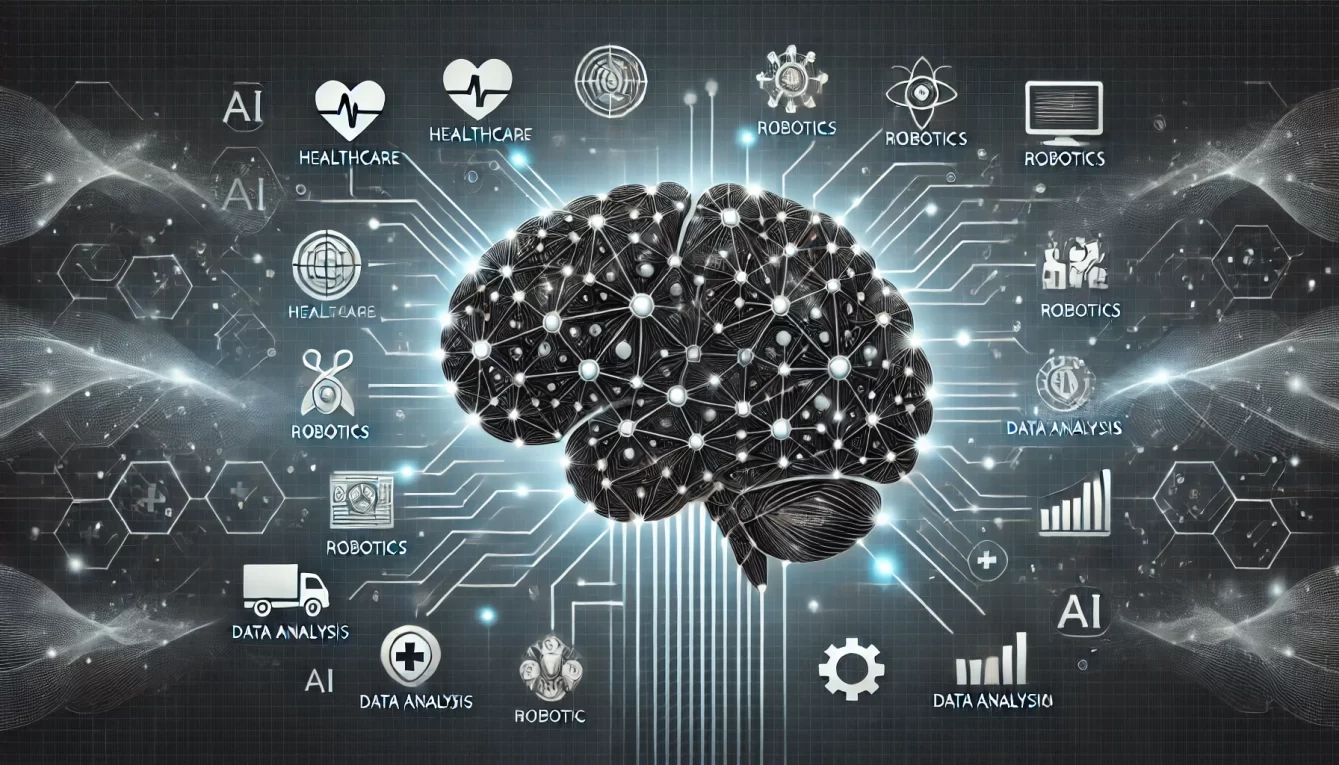Step by step guide
Monte Carlo simulations are a powerful technique to assess project risks by modeling the probability of different outcomes (e.g., project completion dates or budgets). Here’s a step-by-step guide to applying them to your projects:
Step 1: Define Project Variables and Uncertainties
- Identify Key Tasks: Break down the project into individual tasks (e.g., design, development, testing).
- Determine Uncertain Variables:
- For each task, define variables with uncertainty (e.g., task duration, cost, resource availability).
- Example: Instead of a fixed duration for “backend development,” use a range (e.g., 10–20 days).
- Identify Dependencies: Map task dependencies (e.g., Task B can’t start until Task A finishes).
Step 2: Assign Probability Distributions
- Choose Distributions: Assign probability distributions to uncertain variables based on historical data or expert judgment. Common distributions include:
- Triangular: Optimistic, most likely, pessimistic estimates.
- Normal: Mean and standard deviation (if data is symmetric).
- Uniform: All outcomes equally likely (rare, but simple).
- Beta/PERT: For skewed data (common in project management). Example:
- Task Duration (Triangular): Optimistic = 10 days, Most Likely = 14 days, Pessimistic = 20 days.
Step 3: Build the Simulation Model
- Use a Tool:
- Excel: Use
RAND()or add-ins like Palisade @Risk/Crystal Ball. - Python: Libraries like
NumPy,SciPy, orMonte Carlo simulators. - Specialized Tools: RiskAMP, Lumina Decision Systems Analytica, or Simul8.
- Model the Critical Path:
- Create formulas to calculate the total project duration/cost based on task dependencies and variables. Example Excel Formula:
=TRIANGULAR(10, 14, 20) // Generates a random duration for a taskStep 4: Run Simulations
- Set Iterations: Run the simulation 10,000+ times to generate a range of outcomes.
- Capture Results: Track the total project duration/cost for each iteration. Python Example:
import numpy as np
iterations = 10_000
durations = []
for _ in range(iterations):
task1 = np.random.triangular(10, 14, 20) # Triangular distribution
task2 = np.random.normal(15, 3) # Normal distribution
total_duration = task1 + task2
durations.append(total_duration)Step 5: Analyze Results
- Visualize Outcomes:
- Histograms: Show the distribution of possible completion dates/costs.
- S-Curves (Cumulative Probability): Plot the likelihood of finishing by a certain date or budget. Example S-Curve Interpretation:
- “There’s a 70% chance the project will finish within 90 days and a 95% chance within 110 days.”
- Identify Risks:
- Highlight tasks contributing most to variability (e.g., tasks with the widest duration ranges).
Step 6: Communicate Findings
- Report Key Metrics:
- Confidence Intervals: “We’re 80% confident the project will cost between $120k–$150k.”
- Critical Tasks: Flag high-risk tasks needing mitigation (e.g., vendor delays).
- Update Plans:
- Adjust timelines/buffers based on simulation results.
Step 7: Iterate and Refine
- Update Inputs: Re-run simulations as new data emerges (e.g., mid-project delays).
- Compare to Actuals: Validate the model’s accuracy over time and refine distributions.
Example Use Case
Scenario: Software development project with 5 interdependent tasks.
- Assign triangular distributions to each task’s duration.
- Run 10,000 simulations.
- Results show a 65% chance of finishing in 60 days, but a 90% chance in 75 days.
- Action: Add a 15-day buffer to the timeline to ensure 90% confidence.
Tools to Simplify Monte Carlo
- Excel + @Risk/Crystal Ball: User-friendly for non-coders.
- Python: Flexible and free (use
pandas,numpy,matplotlib). - Online Simulators: MonteCarlito, RiskAMP.
Key Benefits
- Quantifies risks (e.g., “What’s the chance of overrunning the budget by 20%?”).
- Helps stakeholders set realistic expectations.
- Identifies tasks needing contingency plans.
By integrating Monte Carlo simulations into your planning, you’ll move from deterministic (“best guess”) to probabilistic (“data-driven”) project management. 🔄📊