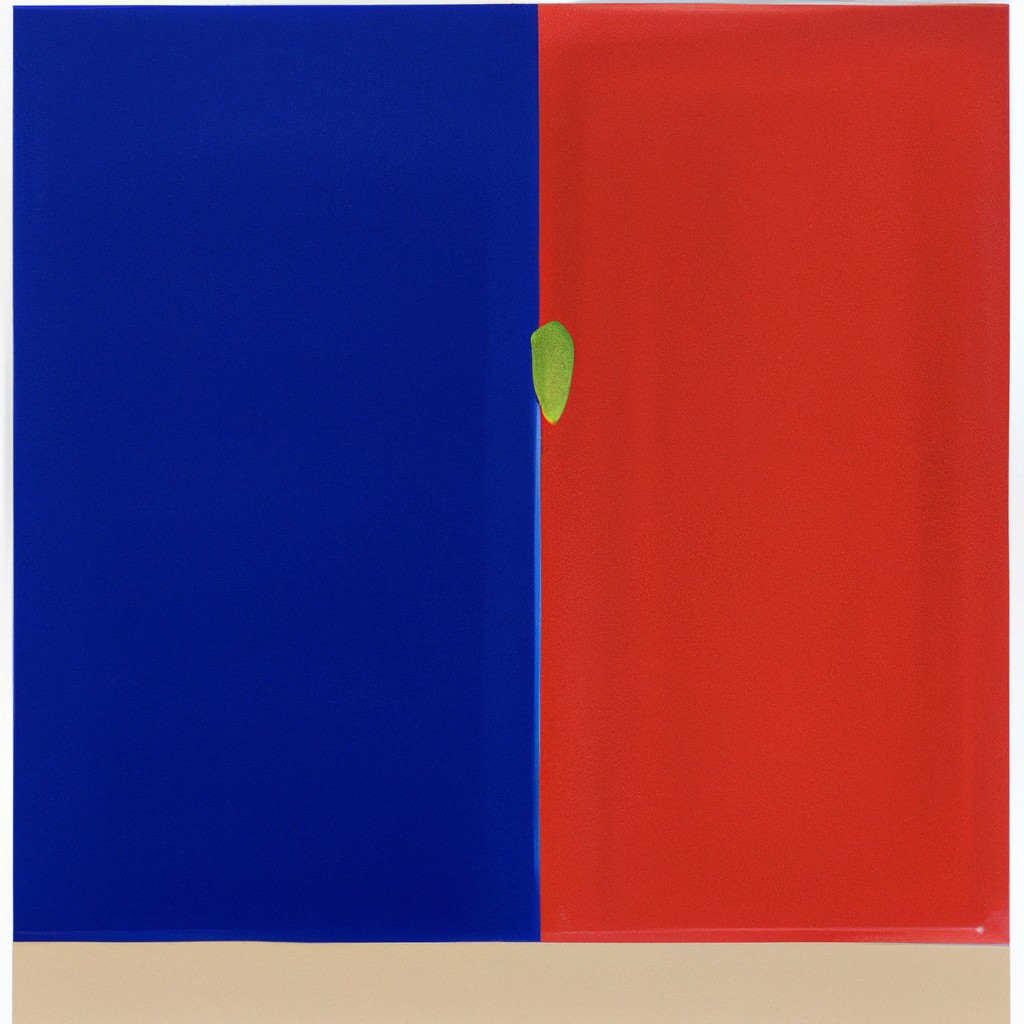Are you tired of the hassle of setting up and managing different software environments? Do you want to streamline your development process and make it more efficient? If so, Docker is the solution you’ve been looking for! In this article, we’ll guide you through using Docker in Ubuntu, from installation to deployment. So, prepare to Dockerize your Ubuntu experience and take your development to the next level!
Ubuntu + Docker = ❤️
Ubuntu is a widely popular Linux distribution known for its user-friendly interface and powerful capabilities. When combined with Docker, it becomes an unbeatable duo for developers. Docker simplifies creating and managing different software environments, allowing you to focus on coding and testing. With Docker, you can create multiple containers with different applications and dependencies without worrying about conflicts or compatibility issues. So, let’s dive into the world of Docker in Ubuntu and discover the endless possibilities!
Installing Docker on Ubuntu
Before you can start using Docker, install it on your Ubuntu system. Fortunately, the process is straightforward and can be done in simple steps. First, update your system’s package index by running sudo apt update. Then, install Docker by running sudo apt install docker.io. Once the installation is complete, verify that Docker is running by running sudo systemctl status docker. You should see a message indicating that Docker is active and running. Congratulations, you have successfully installed Docker on your Ubuntu system!
Run Your First Docker Container
Now that Docker is installed, it’s time to run your first container. Let’s start with a simple example: running an Ubuntu container. Open a terminal and enter the following command:
sudo docker run -it ubuntuThis command will pull the Ubuntu image from Docker Hub and start a container in interactive mode. You should see a prompt indicating that you are inside the container. Congratulations, you have successfully run your first Docker container!
Connecting Multiple Docker Containers
One of the key features of Docker is its ability to connect multiple containers and create a network of services. This allows you to create complex applications with multiple components running in a separate container. You can use Docker Compose to connect multiple containers, a tool for defining and running multi-container Docker applications. With Docker Compose, you can define the services that make up your application, their dependencies, and how to run them. So, let’s connect multiple containers and see how Docker Compose works!
Dockerizing Your Development Environment
Docker is not only beneficial for deployment but also for development. By Dockerizing your development environment, you can ensure your code runs consistently across different machines and platforms. You can also isolate your development environment from your host system, avoiding conflicts or dependency issues. Dockerizing your development environment is easy, and you can start by creating a Dockerfile, a script specifying your application’s environment and dependencies. So, let’s Dockerize your development environment and see the benefits!
Dockerized Deployment: A Walkthrough
Finally, it’s time to deploy your Dockerized application to a production environment. Docker makes deployment easy and reliable, allowing you to deploy your application with a few simple commands. To deploy your application, you need to create a Docker image, a snapshot of your application and its dependencies. You can then push the image to a registry, such as Docker Hub or Amazon ECR, and deploy it to a server or a cloud platform. In this section, we’ll guide you through the process of Dockerized deployment and show you how to automate it with Docker Compose.
Dockerize Your Life with Ubuntu!
In conclusion, Docker is a powerful tool for developers, and when combined with Ubuntu, it becomes a match made in heaven. Docker simplifies creating and managing different software environments, allowing you to focus on coding and testing. With Docker, you can connect multiple containers, Dockerize your development environment, and easily deploy your applications. So, go ahead and Dockerize your life with Ubuntu, and experience the power of Docker!