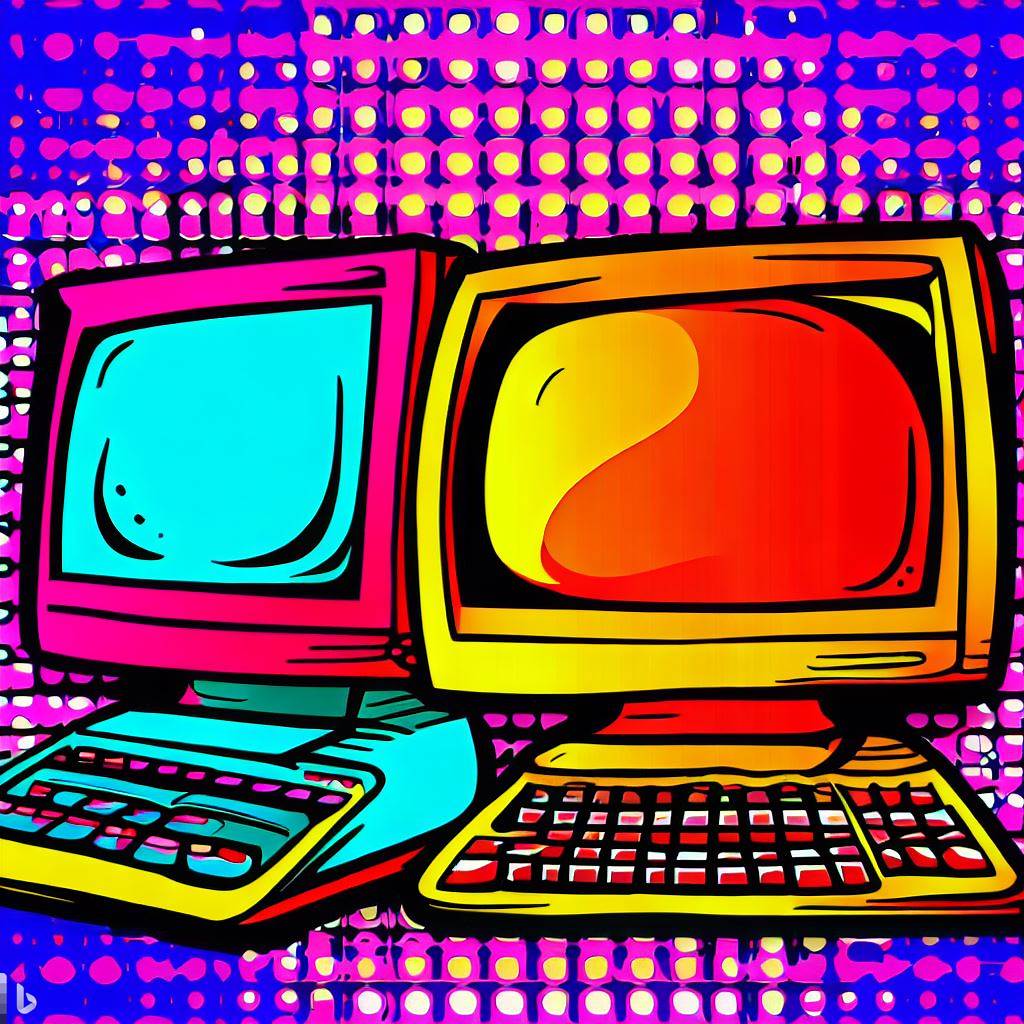Building and Distributing Python Packages via Pip
Python packages are a powerful way to organize, share, and reuse code among developers. By packaging your code, you can efficiently distribute it to others, allowing them to install and use your software effortlessly. In this blog post, we’ll explore the step-by-step process of building and distributing a Python package via pip, the package installer for Python.
Step 1: Project Structure To begin, create a root folder for your project and give it a meaningful name. Inside this folder, create a subfolder with the same name as your package. This subfolder will house your package code. Include a README.md file and a setup.py file in the root folder.
Step 2: Code Implementation Now it’s time to write the actual code for your package. Organize your code into modules and submodules as necessary. Each module should be a separate Python file and should have an __init__.py file to make it a package.
Step 3: README.md Document your package by creating a README file in Markdown format. Include information about the purpose of your package, installation instructions, and usage examples. This file will serve as documentation for users.
Step 4: setup.py Create a setup.py file in the root folder to define your package’s metadata and dependencies. This file is crucial for package distribution. Specify details like the package name, version, description, author information, package dependencies, and more. Make sure to include the necessary classifiers for your package.
from setuptools import setup, find_packages
setup(
name='your-package-name',
version='1.0.0',
description='A brief description of your package',
long_description=open('README.md').read(),
long_description_content_type='text/markdown',
author='Your Name',
author_email='your@email.com',
url='https://github.com/your-username/your-package-repo',
packages=find_packages(),
install_requires=[
'dependency1',
'dependency2',
],
classifiers=[
'Development Status :: 5 - Production/Stable',
'Intended Audience :: Developers',
'License :: OSI Approved :: MIT License',
'Programming Language :: Python :: 3',
'Programming Language :: Python :: 3.6',
'Programming Language :: Python :: 3.7',
'Programming Language :: Python :: 3.8',
'Programming Language :: Python :: 3.9',
],
)
Step 5: Testing Ensure the correctness of your package by writing tests. Create a subfolder inside your package folder named tests and place your test files there. Leverage testing frameworks like pytest or unittest to write comprehensive tests.
Step 6: Packaging To package your project, ensure you have setuptools and wheel installed. If not, you can install them using pip.
pip install setuptools wheel
Then, navigate to the root folder of your project using the terminal or command prompt and run python setup.py sdist bdist_wheel to build your package.
python setup.py sdist bdist_wheel
Step 7: Distribution Now, it’s time to distribute your package. You can upload your package to the Python Package Index (PyPI) or a private package repository. Here, we’ll focus on PyPI. Install twine, a popular package for uploading packages to PyPI, using pip. Once installed, run twine upload dist/* in your project’s root folder to upload your package to PyPI.
pip install twine
twine upload dist/*
That’s it! Your package is now ready to be installed via pip. Users can install it by running:
pip install your-package-name
Congratulations! You’ve learned how to build and distribute a Python package via pip. Following the steps outlined in this blog post, you can share your code with others and make it easily installable using pip. Remember to maintain good documentation, write tests for your package, and keep it up-to-date to ensure a smooth user experience. Now, go ahead and package your Python projects, and let others benefit from your valuable contributions. Happy coding!