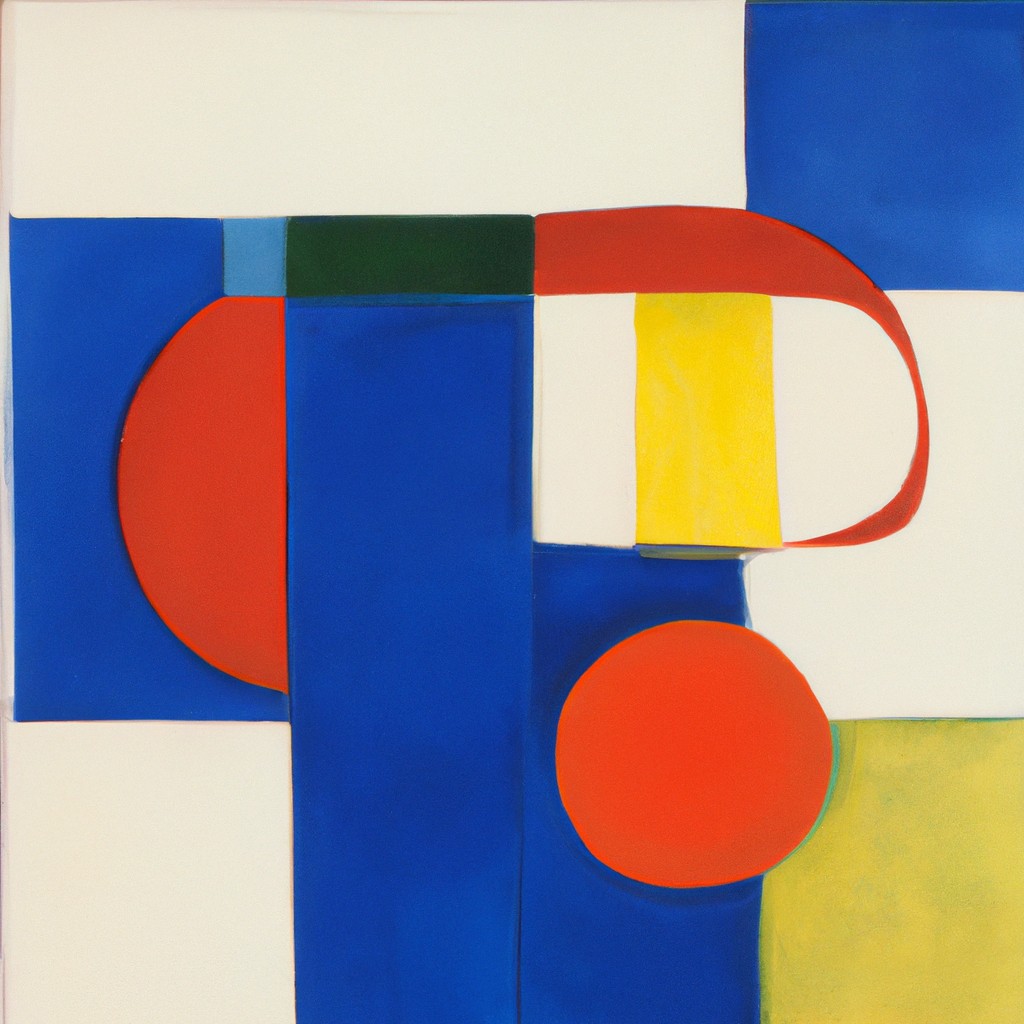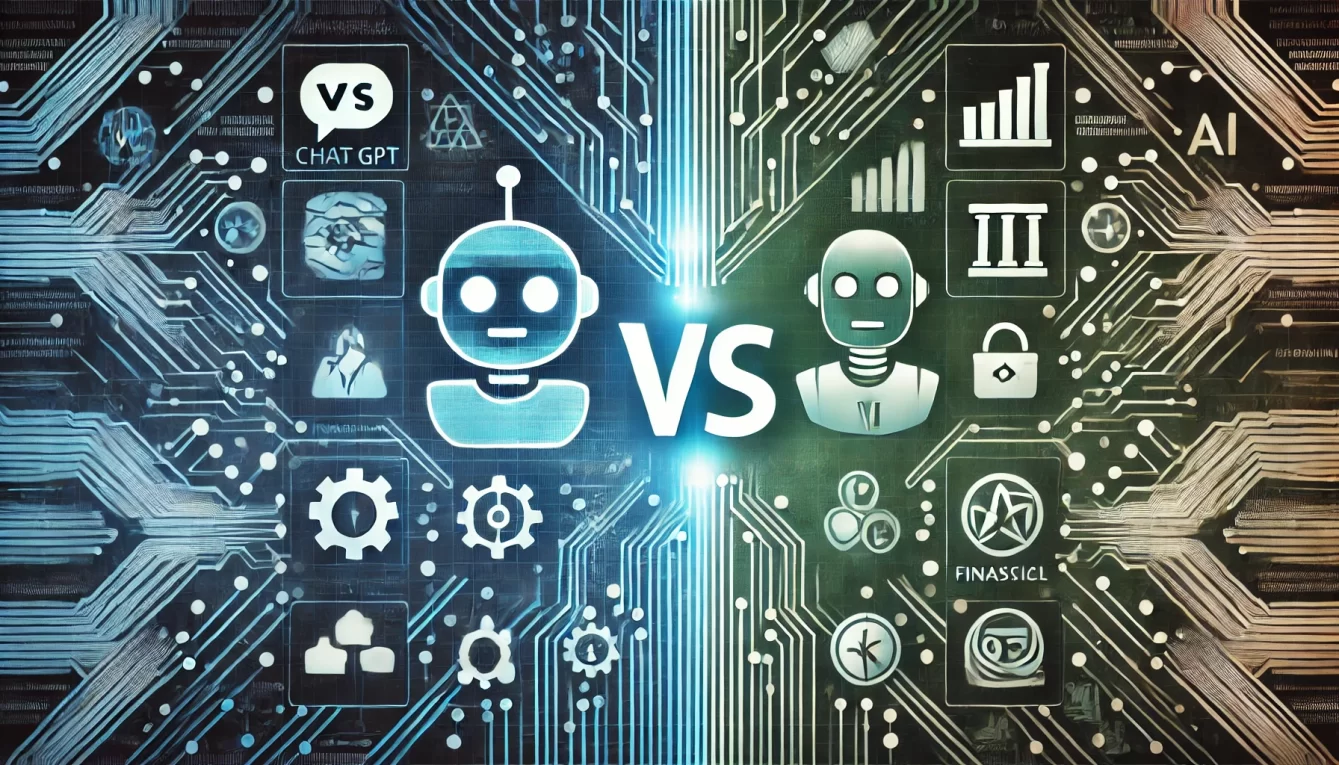The Bright World of Laptop Displays
Laptop displays have come a long way since the first portable computer was introduced in the early 1980s. Today, there are so many different types of displays on the market that it can be overwhelming to choose the right one. From high-resolution screens to touchscreens, displays come in all shapes and sizes, making it essential to understand the technical aspects of each option.
Navigating the world of laptop displays can be daunting, but with a little knowledge, you’ll be able to make an informed decision when it’s time to purchase your next computer. In this article, we’ll take a deep dive into the different types of displays available, the importance of size and pixel density, and the other technical details that go into making a great laptop display.
Let’s Get Technical: Display Types
Regarding display technology, there are three main types of screens: TN, IPS, and OLED. TN (twisted nematic) displays are the most common and are known for their fast response times and low cost. IPS (in-plane switching) displays offer better color accuracy and wider viewing angles, making them perfect for photo and video editing. OLED (organic light-emitting diode) displays are the most expensive but offer the best color reproduction and contrast of any display type.
Each type of display has its pros and cons, so it’s important to consider what you’ll be using your laptop for when making a choice. If you’re a gamer, you’ll want a display with a fast refresh rate and low latency, which makes TN displays a solid choice. If you’re a graphic designer or photographer, you’ll want an IPS display for its color accuracy. OLED displays are ideal for those who want the best possible viewing experience, but they come at a premium price.
Size Matters: Choosing the Right Screen
When it comes to laptop displays, size does matter. The size of your display will affect everything from the portability of your laptop to the amount of real estate you have to work with. Most laptops come with displays ranging from 13 inches to 17 inches, with 15 inches being the most common.
Smaller displays are more portable and easier to carry around, making them ideal for frequent travelers. Larger displays offer more screen real estate, which is important if you’re working on multiple projects or need to see multiple windows at once. When choosing the size of your laptop display, it’s important to consider your needs and how you’ll be using your laptop.
High-Resolution Delights: Pixel Density
Pixel density is a measure of how many pixels are packed into a display. The higher the pixel density, the sharper and more detailed the image will be. High-resolution displays are becoming increasingly popular, with many laptops now offering 4K displays (3840 x 2160 pixels) or even 5K displays (5120 x 2880 pixels).
For most people, a 1080p display (1920 x 1080 pixels) is sufficient, but if you’re a video editor, photographer, or graphic designer, you may want to opt for a higher resolution display. A high-resolution display will give you more detail and make it easier to see fine lines and textures. It’s important to note that higher resolution displays also require more processing power, which can affect battery life and performance.
Refresh Your Display Knowledge: Refresh Rates
The refresh rate refers to how many times per second a display can refresh its image. A higher refresh rate leads to a smoother, more fluid motion on the screen, making it essential for gamers and frequent video watchers. Although most laptops have a 60Hz refresh rate, there are currently laptops available with up to 240Hz refresh rates on the market.
A high refresh rate is significant for gamers, as it can reduce motion blur and improve reaction time. However, a high refresh rate display will also consume more power, so it’s important to consider your needs and whether or not a high refresh rate display is worth the trade-off.
Color Your World: Gamut and Accuracy
Color gamut is a measure of a display’s ability to reproduce a wide range of colors, while color accuracy determines how well a display can match a specific color. Having a display with a broad color gamut is crucial for individuals who work with colors, as it enables them to portray a larger spectrum of hues compared to a display with a limited color gamut.
Color accuracy is particularly important for photographers and graphic designers, for whom accurate colors are essential. Most displays have a color accuracy of around 80% to 90%, but some high-end displays can offer accuracy of up to 100%.
Brightness and Contrast: A Balancing Act
Brightness is measured in nits, with higher numbers indicating a brighter display. A brighter display is easier to see in bright environments, but it can also be more draining on battery life.
Contrast is a measure of the difference between the darkest black and the brightest white on a display. A higher contrast ratio makes for a more dynamic image, with deeper blacks and brighter whites. However, a high contrast ratio can also lead to detail loss in darker areas of the image.
Brightness and contrast are two important factors when it comes to display quality.
The Future of Laptop Displays: What’s Next?
The world of laptop displays is constantly evolving, with new technologies being developed all the time. One of the most exciting developments in recent years has been the introduction of foldable displays, which allow laptops to transform into tablets or even phones.
Another trend in laptop displays is the move towards thinner bezels, which allows for larger displays in smaller form factors. OLED displays are also becoming more common, with some laptops now offering OLED displays with 4K resolution.
As technology continues to advance, we can expect to see even more exciting developments in the world of laptop displays, making it an exciting time for anyone in the market for a new computer.
There’s no doubt that the world of laptop displays is a bright and exciting one. From high-resolution screens to touchscreens, there are so many different options to choose from. By understanding the technical aspects of each display type, you can make an informed decision when it comes time to purchase your next laptop.
Whether you’re a gamer, photographer, or graphic designer, a laptop display is perfect for your needs. With new technologies constantly being developed, we can expect to see even more exciting developments in the years to come, making the future of laptop displays a bright and exciting one.