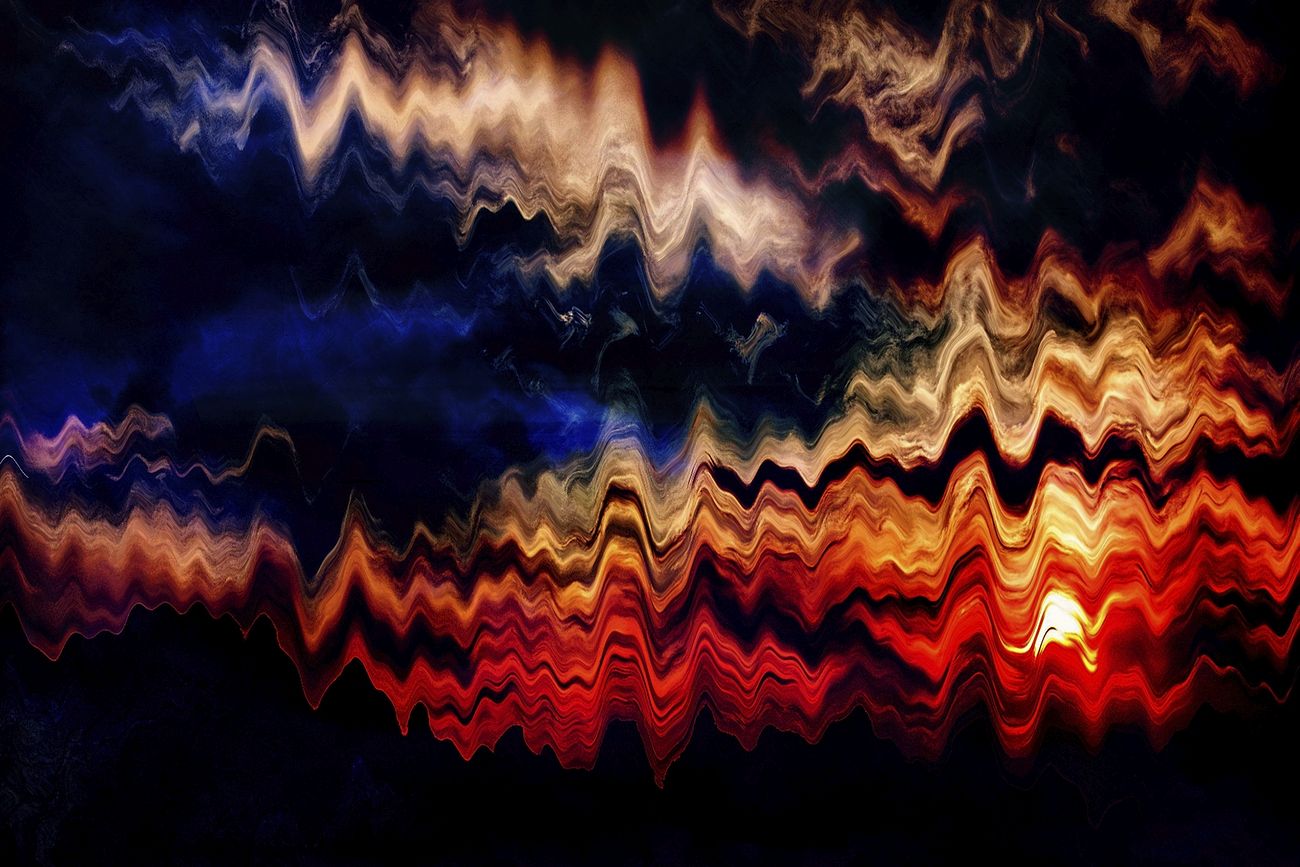As a PHP framework, Laravel is famous for building web applications thanks to its elegant syntax and robust features. However, security is always a top concern for developers. This article will discuss Laravel security best practices and tips to help you build secure applications and protect them from common security threats.
1. Keep Your Laravel Installation Up-to-date
The first step in ensuring the security of your Laravel application is to keep the framework itself up-to-date. Laravel’s development team frequently releases updates that address security vulnerabilities and improve the overall performance of the framework. To stay updated with the latest version, follow the official Laravel documentation and apply the necessary updates as soon as possible.
2. Utilize Laravel’s Built-in Security Features
Laravel offers various built-in security features that you can take advantage of to help protect your application:
- Authentication and Authorization
- Laravel provides a simple way to handle authentication and authorization for your application. Use the built-in Auth system to control access to specific routes and resources based on user roles and permissions.
- CSRF Protection
- Cross-site request forgery (CSRF) is a standard attack where a malicious user tricks a victim into performing actions on their behalf. Laravel includes CSRF protection middleware that generates and verifies tokens for every form submission. Ensure you use this middleware to protect your application from CSRF attacks.
- Input Validation
- Validating user input is crucial to prevent attacks such as SQL injection or XSS. Laravel offers a robust validation system that helps you validate user input before processing it. To prevent security issues, validate all user inputs, even those from trusted sources.
- SQL injection is a standard security threat when an attacker injects malicious SQL code into a query. Laravel uses the Eloquent ORM, which automatically utilizes prepared statements to protect your application from SQL injection attacks. However, if you’re writing raw SQL queries, use prepared statements to prevent SQL injection vulnerabilities.
3. Use Prepared Statements to Prevent SQL Injection
SQL injection is a common security threat when an attacker injects malicious SQL code into a query. Laravel uses the Eloquent ORM, which automatically utilizes prepared statements to protect your application from SQL injection attacks. However, if you’re writing raw SQL queries, use prepared statements to prevent SQL injection vulnerabilities.
4. Protect Against XSS Attacks
Cross-site scripting (XSS) is another common security issue where an attacker injects malicious scripts into your web application. To prevent XSS attacks, always escape any output that includes user-generated content. Laravel provides the {{ }} Synthetic for escaping data in Blade templates, so use this syntax when displaying user input.
5. Secure File Uploads
File uploads can pose a significant security risk if not handled properly. To secure file uploads in your Laravel application, follow these best practices:
- Limit File Types
- Restrict the types of files users can upload to your application. Allow only specific file types (e.g., images, documents) and validate the file’s MIME type before storing it.
- Set File Size Limits
- Limit the size of uploaded files to prevent large files from consuming server resources or causing denial-of-service (DoS) attacks.
- Store Files Outside the Public Directory
- Store uploaded files outside the public directory to prevent direct access. Use Laravel’s built-in storage system to handle file storage securely.
6. Implement HTTPS
Using HTTPS encrypts data transmitted between your server and your users’ browsers, protecting sensitive information from interception. Acquire an SSL certificate and configure your Laravel application to use HTTPS to ensure secure communication.
7. Limit the Rate of Requests
Rate limiting helps prevent brute-force attacks and reduces the load on your server. Laravel provides built-in rate-limiting middleware that you can use to limit the number of requests per user within a specified time frame. Apply rate-limiting middleware to your routes to protect your application from excessive requests and potential brute-force attacks.
8. Protect Sensitive Data with Environment Variables
Storing sensitive data, such as API keys, database credentials, or other secrets, in your source code can expose your application to security risks. Instead, use Laravel’s environment variables to store sensitive data securely. Add sensitive information to your .env file and access it in your application using the env() helper function.
9. Monitor and Log Application Activity
Monitoring and logging your application’s activity can help you detect and respond to security incidents more effectively. Laravel provides a robust logging system that you can use to log various types of information, such as errors, requests, and user activities. Configure your application’s logging settings to meet your needs and review logs regularly to identify and address potential security threats.
10. Regularly Audit Your Application’s Security
Regularly auditing your application’s security helps identify vulnerabilities and weaknesses before they can be exploited. Perform periodic security audits to assess your application’s security and implement necessary changes to maintain a strong security posture.
In conclusion, securing your Laravel application is essential to protect sensitive data and maintain user trust. By following these best practices and tips, you can significantly reduce the risk of security breaches and build a more robust and secure application. Stay informed about the latest security trends and Laravel updates to protect your application against emerging threats.
- Systematic Knowledge Injection into Large Language Models via Diverse Augmentation for Domain-Specific RAG
- RAG and Fine-Tuning Guide
- 6 Data Processing Steps for RAG: Precision and Performance
- RAG vs. Fine-Tuning: Which One Suits Your LLM?
- Fine-Tuning LLMs With Retrieval Augmented Generation (RAG)