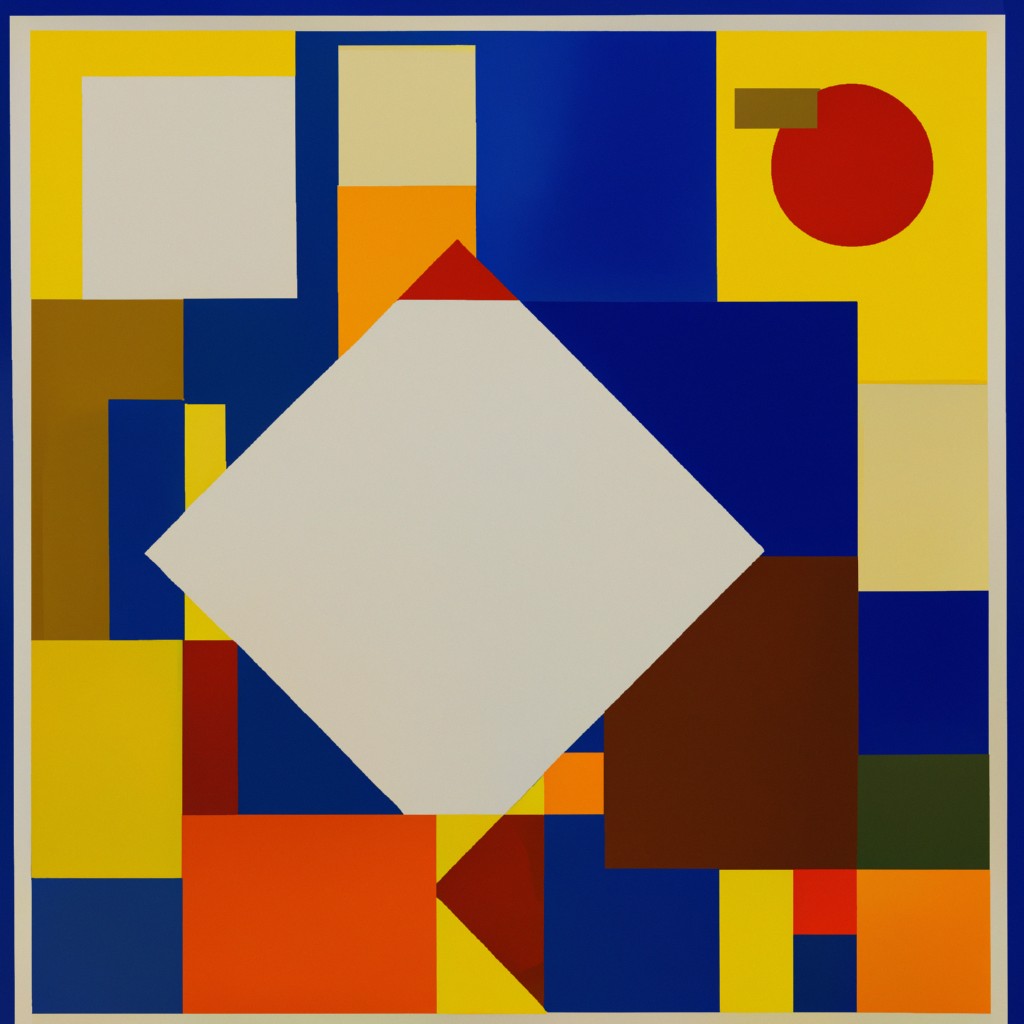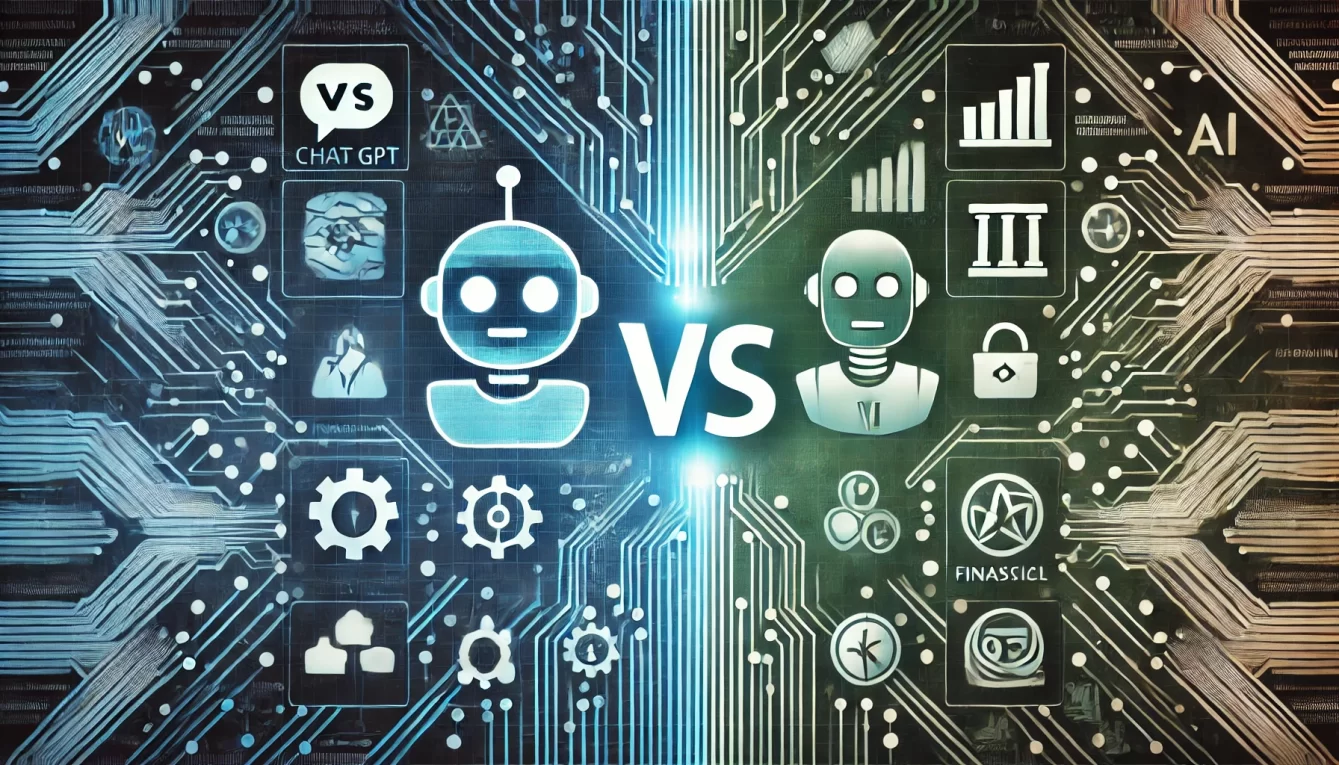Understanding Laptop Graphics Cards: Integrated vs Dedicated
When shopping for a laptop, one of the most important things to consider is the graphics card. The graphics card, or GPU, determines how well your laptop will handle video editing, gaming, and other graphics-intensive tasks. There are two main types of graphics cards: integrated and dedicated. In this article, we’ll explore the differences between the two and help you decide which one is right for you.
Getting to Know Your Laptop Graphics Cards
Before we dive into the differences between integrated and dedicated GPUs, let’s take a moment to understand what a graphics card does. A graphics card is responsible for rendering images and video on your laptop’s display. It takes data from your computer’s CPU into images you can see on your screen. Without a graphics card, your laptop could not display images or video.
The Battle: Integrated vs Dedicated GPUs
The battle between integrated and dedicated GPUs is a common one in the world of laptops. Integrated graphics cards are built into the laptop’s motherboard, while dedicated graphics cards are separate components that can be upgraded or replaced. Integrated GPUs are generally less potent than dedicated GPUs but are also less expensive and consume less power. On the other hand, dedicated GPUs offer more power and better performance, but they also come with a higher price tag.
What Are Integrated Graphics Cards?
Integrated graphics cards or GPUs are built into the laptop’s motherboard. They use the computer’s RAM and CPU to render images and video. Integrated GPUs are generally less potent than dedicated GPUs but are also less expensive and consume less power. This makes them a good choice for users looking for a budget laptop or who don’t need to do a lot of graphics-intensive tasks.
What Are Dedicated Graphics Cards?
Dedicated graphics cards, or discrete GPUs, are separate components that can be upgraded or replaced. They have their own RAM and processing power, which makes them more powerful than integrated GPUs. Dedicated GPUs are a good choice for users who need to do a lot of graphics-intensive tasks, such as video editing or gaming. They are also more expensive than integrated GPUs and consume more power.
Which Graphics Card Is Right for You?
The answer to this question depends on your needs and budget. An integrated GPU will probably be sufficient if you’re a casual user who only needs to do basic tasks like browsing the web and checking email. You’ll want a dedicated GPU if you’re a gamer or a professional video editor. Remember that dedicated GPUs are more expensive, so you’ll need to weigh the cost versus the performance benefits.
Understanding GPU Performance
GPU performance is measured in terms of frames per second (FPS). The higher the FPS, the smoother the graphics on your screen. Integrated GPUs typically have lower FPS rates than dedicated GPUs, meaning graphics will look choppier on an integrated GPU. On the other hand, Dedicated GPUs can handle more frames per second, resulting in smoother, more realistic graphics.
The Pros and Cons of Integrated GPUs
The main advantage of an integrated GPU is that it is less expensive and consumes less power. This makes it a good choice for users who are on a budget or who don’t need to do a lot of graphics-intensive tasks. However, integrated GPUs are generally less powerful than dedicated GPUs, which means that they can’t handle advanced graphics tasks as well.
The Pros and Cons of Dedicated GPUs
The main advantage of a dedicated GPU is that it is more powerful than an integrated GPU. This makes it a good choice for users who need to do a lot of graphics-intensive tasks, such as video editing or gaming. However, dedicated GPUs are also more expensive and consume more power, which can be a drawback for some users.
In conclusion, understanding the differences between integrated and dedicated graphics cards is essential when shopping for a laptop. Integrated GPUs are less expensive and consume less power but are also less potent than dedicated GPUs. Dedicated GPUs offer more power and better performance but are also more expensive and consume more power. When deciding which graphics card to choose, consider your needs and budget, and weigh the pros and cons of each option.