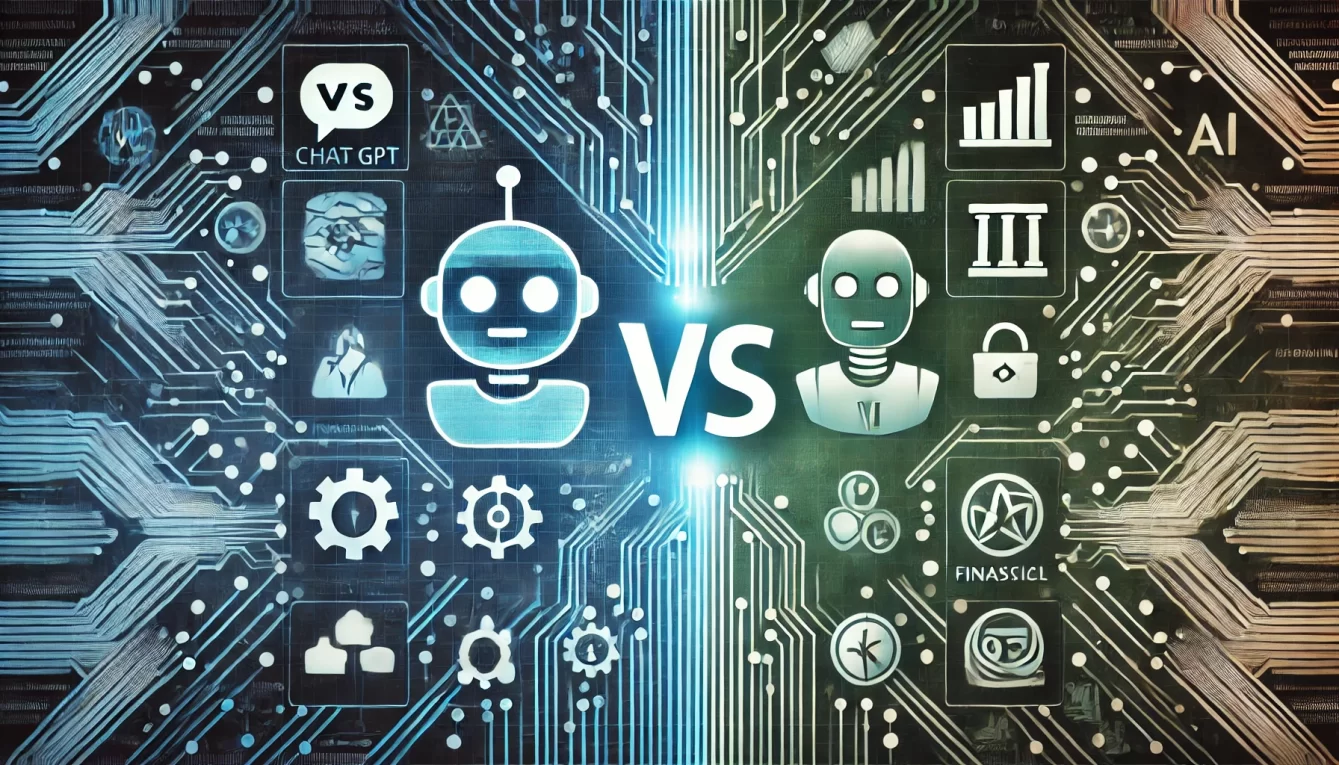Do you want to host your website on a reliable, fast, secure platform? Look no further than Google Cloud VPS! But what is VPS, and how can you get started with it on the Google Cloud Platform? This beginner’s guide will explain everything you need to know about setting up your website on Google Cloud VPS. We’ll cover topics like comparing VPS and dedicated servers to help you make an informed decision. You’ll also learn how to optimize resources, manage them effectively, and ensure safety measures are in place. Plus, we’ll touch upon the exciting topic of machine learning models leveraging cloud data on the Google Cloud Platform. With all this information at your fingertips, you can take advantage of the key advantages offered by Google Cloud Platform’s VPS for a future-proof hosting solution that meets your needs.
Understanding Google Cloud Platform and VPS
Google Cloud Platform offers a suite of cloud computing services, including VPS. With VPS on Google Cloud, you get a virtual private server within Google’s infrastructure, giving you complete control over your server. The Google Cloud Platform console helps manage your VPS and other resources, making it a flexible and scalable hosting solution. By leveraging Google’s infrastructure, you can enjoy the benefits of a great hosting solution without the need for a physical server. Additionally, VPS on Google Cloud provides access to google’s infrastructure and technologies, allowing you to run applications in the cloud, store data, and even host websites.
Introduction to Google Cloud Platform
Google Cloud Platform, provided by Google, is a cloud computing platform that offers a wide range of services, including computing, storage, and machine learning. It provides a secure and reliable environment for running applications and services, allowing users to store and analyze large amounts of data. Additionally, Google Cloud Platform offers a free trial period for new users, making it an attractive option for those looking to deploy their applications on the cloud. Google App Engine, a fully managed platform-as-a-service (PaaS) offering by Google Cloud Platform, is a key component of this platform.
What is a Virtual Private Server (VPS)?
A Virtual Private Server (VPS) is a virtual machine that operates independently with its own operating system. VPS on Google Cloud offers dedicated resources and private space, allowing users to have complete control over their server. It provides high performance and scalability, allowing hosting multiple websites or applications on a single server. A cloud server, such as Amazon Web Services or Microsoft Azure, is a large-scale system that runs services like websites, email, and databases for thousands or millions of customers. By adding the keyword “Amazon Web Services” in the context of discussing cloud servers, the modified paragraph provides a comparison between VPS on Google Cloud and other cloud server providers, highlighting the scalability and performance benefits of using Google Cloud.
Comparing VPS and Dedicated Servers
VPS and dedicated servers offer different solutions for hosting websites or applications. While VPS is more cost-effective and provides similar performance to dedicated servers, the latter offers maximum resources and performance. VPS allows for easy scaling and flexibility, making it suitable for various needs. On the other hand, dedicated servers are ideal for high-traffic websites or resource-intensive applications. With these options, users can choose the hosting solution that best suits their requirements. A virtual private server is a hosted server that provides the features of a dedicated server but at a much lower cost. A VPS is a virtual copy of a physical machine that can be accessed from anywhere in the world via the internet.
Pros and Cons of VPS
Pros and Cons of VPS: VPS offers cost-effectiveness, scalability, and flexibility. It provides better security and isolation compared to shared hosting. On the downside, VPS requires technical knowledge for setup and management. Depending on the plan, it may have resource limitations and require regular maintenance and updates. Despite these cons, VPS remains a popular choice for those looking for a great hosting solution that leverages Google’s infrastructure.
Pros and Cons of Dedicated Servers
Pros and Cons of Dedicated Servers: Dedicated servers offer maximum performance and resources, making them ideal for resource-intensive applications. However, they are more expensive compared to VPS and require technical expertise for setup and management. Additionally, dedicated servers may have longer setup times compared to VPS. It’s important to consider these pros and cons before deciding if a dedicated server is the right hosting solution for your needs.
Starting Your Journey with Google Cloud VPS
To begin your journey with Google Cloud VPS, it is essential to have a domain name for your website. You can initiate your website hosting on Google Cloud by setting up a virtual machine using the Google Compute Engine. Set up SSH access to your Google Cloud VPS to ensure remote management. With its reliable and secure hosting environment, Google Cloud VPS provides a great hosting solution, including renting a wide range of non-free VPS configurations up to 300$ in the first 12 months.
Procurement of a Domain Name
To procure a domain name for your website on Google Cloud VPS, start by registering it with a domain registrar. Choose a name that reflects your brand or business and is easy to remember. Consider registering multiple domain extensions for brand protection. Once registered, configure the DNS settings to point your domain to your Google Cloud VPS. This ensures that your domain is properly connected to your hosting environment.
Initiating Your Website Hosting on Google Cloud
To initiate your website hosting on Google Cloud, start by creating a new project in the Google Cloud Platform console. Then, set up a virtual machine instance using Google Compute Engine. Choose the appropriate machine type, CPU, RAM, and disk size for your needs. Select the operating system and install necessary software, such as a LAMP stack. Finally, configure networking and firewall rules to allow external access to your website. This will ensure a great hosting solution on Google’s infrastructure. Virtual Machines work pretty well for most users because they can run any kind of websites, including WordPress.
Setting Up the Google Compute Engine
Setting up the Google Compute Engine allows you to create and manage VM instances in Google Cloud Platform. With the ability to customize machine types, you can easily meet your specific requirements for hosting. You can ensure reliable and scalable VPS hosting by leveraging Google’s infrastructure. Additionally, deploying applications and services on your Google Compute Engine VMs is made simple. Google Cloud also provides extensive documentation and support resources for your convenience.
Establishing a LAMP Stack for Your Website
To establish a LAMP stack for your website on the Google Cloud VPS, you need to choose the appropriate machine type and operating system. Install and configure Apache, MySQL, and PHP on your VPS using the Google Cloud Platform console. Enhance the security of your LAMP stack by configuring firewall rules and setting up SSL certificates. Finally, optimize your stack for performance and scalability. Enjoy a reliable and powerful hosting solution on Google’s infrastructure with the LAMP web server.
Optimizing Resources on Google Cloud VPS
To optimize resources on Google Cloud VPS, you can monitor and analyze resource usage using Google Cloud Platform’s monitoring tools. Additionally, utilize autoscaling to adjust resources based on demand dynamically. Optimize CPU and RAM allocation for efficient resource utilization. Implement caching mechanisms to reduce server load and improve response times. Also, use load balancing to distribute traffic and prevent overloading of individual instances.
The Concept of Autoscaling
Autoscaling is a powerful feature that allows your Google Cloud VPS, which is a virtual machine operating on the host system, to dynamically adjust resources based on demand. By defining scaling policies, you can specify when and how resources should be scaled. This helps ensure optimal performance and cost efficiency, as your system automatically adapts to fluctuating traffic levels. Monitoring and analyzing metrics enable you to determine the appropriate scaling thresholds. To enable autoscaling for your application, you can utilize managed instance groups, which are VMs collectively managed by the Google Cloud platform. With autoscaling, your VPS on the Google Cloud Platform, which behaves like an independent computer from the host operating system, becomes a flexible and efficient hosting solution.
Managing Resources Effectively
To effectively manage resources on Google Cloud Platform, it is crucial to allocate them properly based on your application’s requirements. Regularly monitoring and optimizing resource usage can help avoid unnecessary costs. Utilize Google Cloud Platform’s recommendations for resource management and implement resource quotas and limits to prevent excessive consumption. Consider using managed services and serverless computing to offload resource management tasks. By following these strategies, you can ensure efficient resource utilization and cost optimization.
Understanding Load Balancing
Implementing load balancing allows for the distribution of incoming traffic across multiple instances, optimizing resource allocation and enhancing performance. Configuring health checks ensures high availability and fault tolerance. Session affinity enables the maintenance of user sessions during load balancing. Monitoring and analyzing load balancer metrics ensures optimal performance. You can effectively manage and utilize resources on the Google Cloud Platform by understanding load balancing.
Safety Measures on Google Cloud VPS
To ensure the safety of your Google Cloud VPS, there are several important measures you should implement. First, set up firewall rules to control inbound and outbound traffic. Additionally, use secure SSH key authentication for remote access and enable SSL certificates to encrypt data in transit. Regularly updating and patching your operating system and software is crucial for security. Lastly, implementing intrusion detection and prevention systems will protect against unauthorized access. By following these safety measures, you can ensure the security and integrity of your Google Cloud VPS.
How can machine learning models leverage cloud data on the Google Cloud Platform?
Leveraging the power of Google Cloud Platform’s machine learning services like AI Platform and AutoML, machine learning models can harness cloud data. By integrating with other Google Cloud services for data processing and analysis, models can benefit from the scalable infrastructure and pre-trained models offered by Google. Storage and access of large datasets is made easy through Google Cloud Storage and BigQuery.
The Impact of Google Cloud VPS on the Future of Web Hosting
Google Cloud VPS, with its scalability, reliability, and performance, is revolutionizing web hosting. By leveraging the cloud-based infrastructure, it eliminates the limitations of traditional hosting. Websites can easily handle increased traffic and demand through easy scaling. The flexibility and cost-effectiveness of Google Cloud VPS make it a powerful force in the future of web hosting. Businesses can focus on core competencies while Google manages the infrastructure.
What are the key advantages of using Google Cloud Platform’s VPS?
Google Cloud Platform’s VPS offers high-performance virtual machines with customizable configurations. With various machine types and sizes, it caters to diverse workload requirements. Seamless integration with other Google Cloud services and a global network ensure fast connectivity. Complete control over virtual machines allows easy resource scaling.
Conclusion
In conclusion, Google Cloud Platform’s VPS offers numerous advantages for beginners and experienced users alike. With its scalability, cost-effectiveness, and reliable infrastructure, it provides a seamless hosting solution for websites and applications. By understanding the basics of Google Cloud Platform and VPS, comparing different server options, and optimizing resources effectively, you can make the most out of your hosting experience. Additionally, Google Cloud’s safety measures and the potential of leveraging machine learning models further enhance the security and performance of your website. As the future of web hosting continues to evolve, Google Cloud VPS is poised to play a pivotal role in shaping the industry. So, if you’re considering VPS hosting, give Google Cloud Platform a try and experience the benefits firsthand.
Into Watches? or want to learn the marvelous world of watch collecting? read this articles on How to start a watch collection a beginners guide.